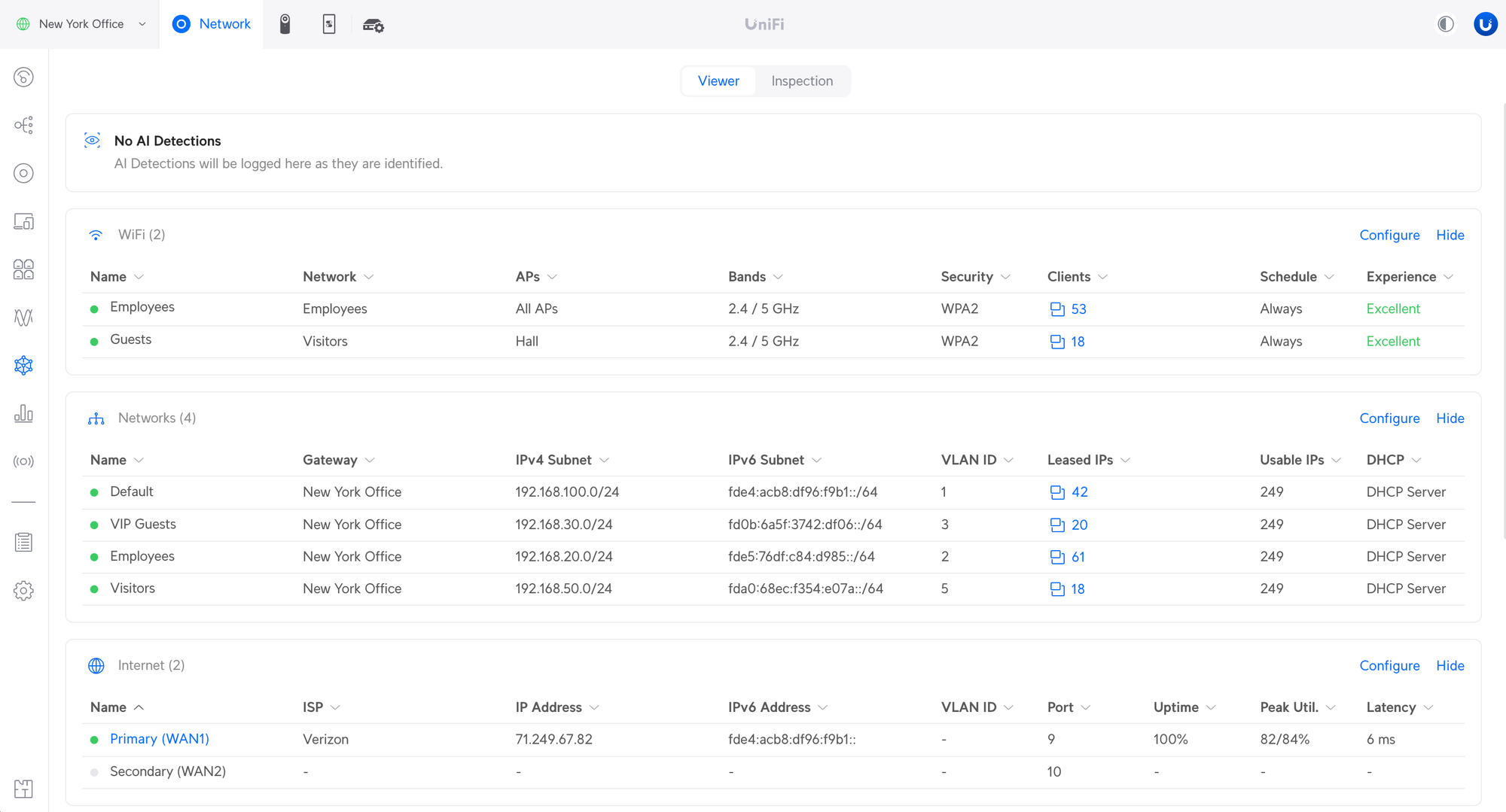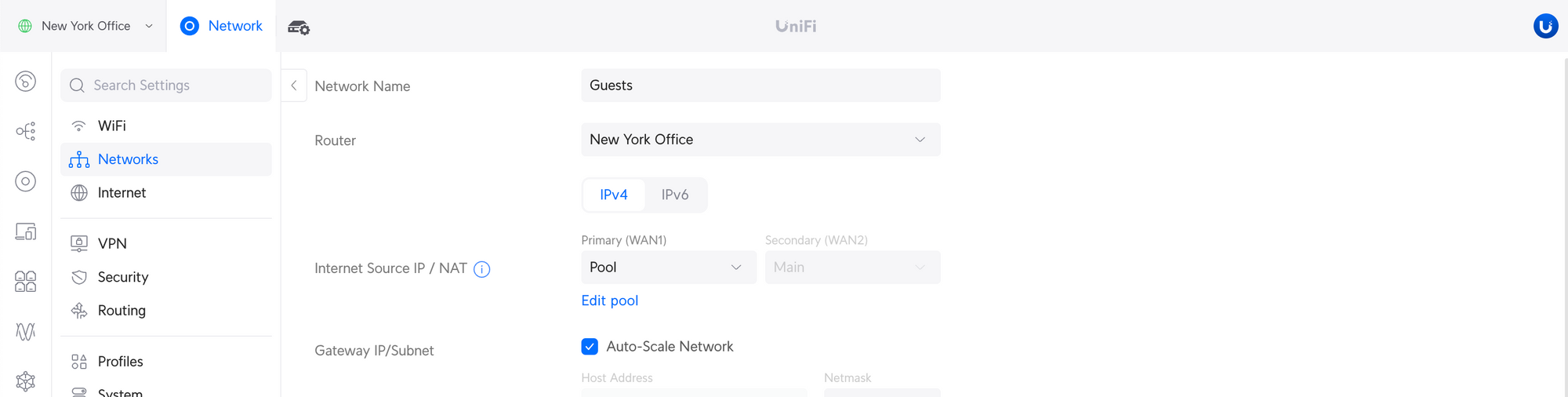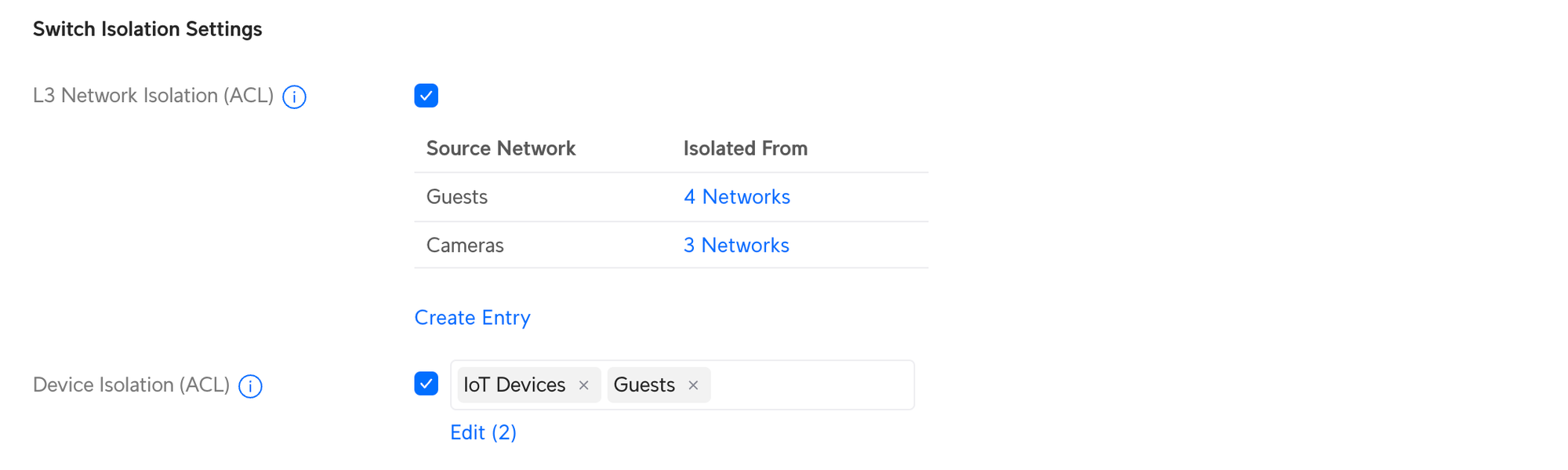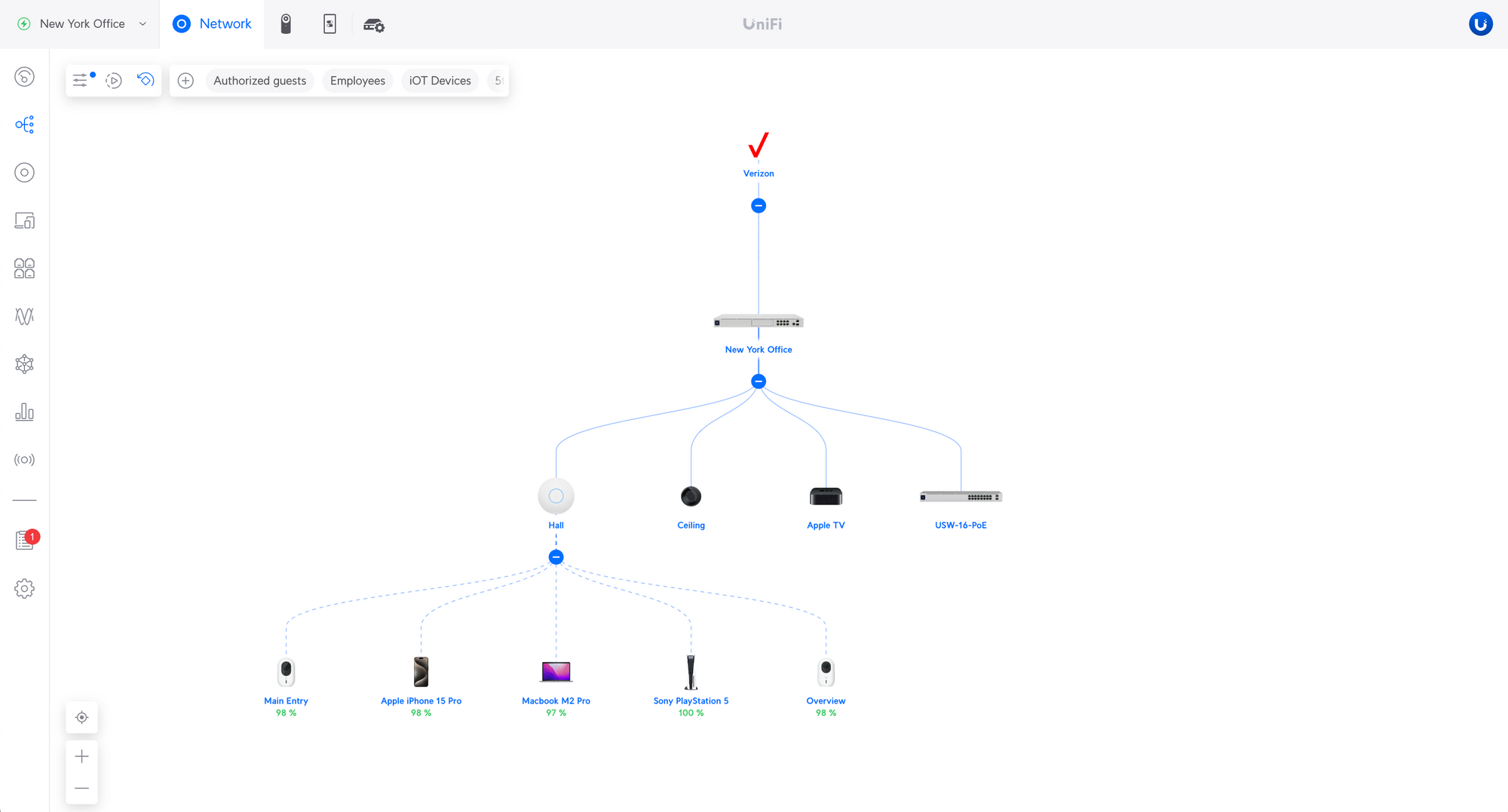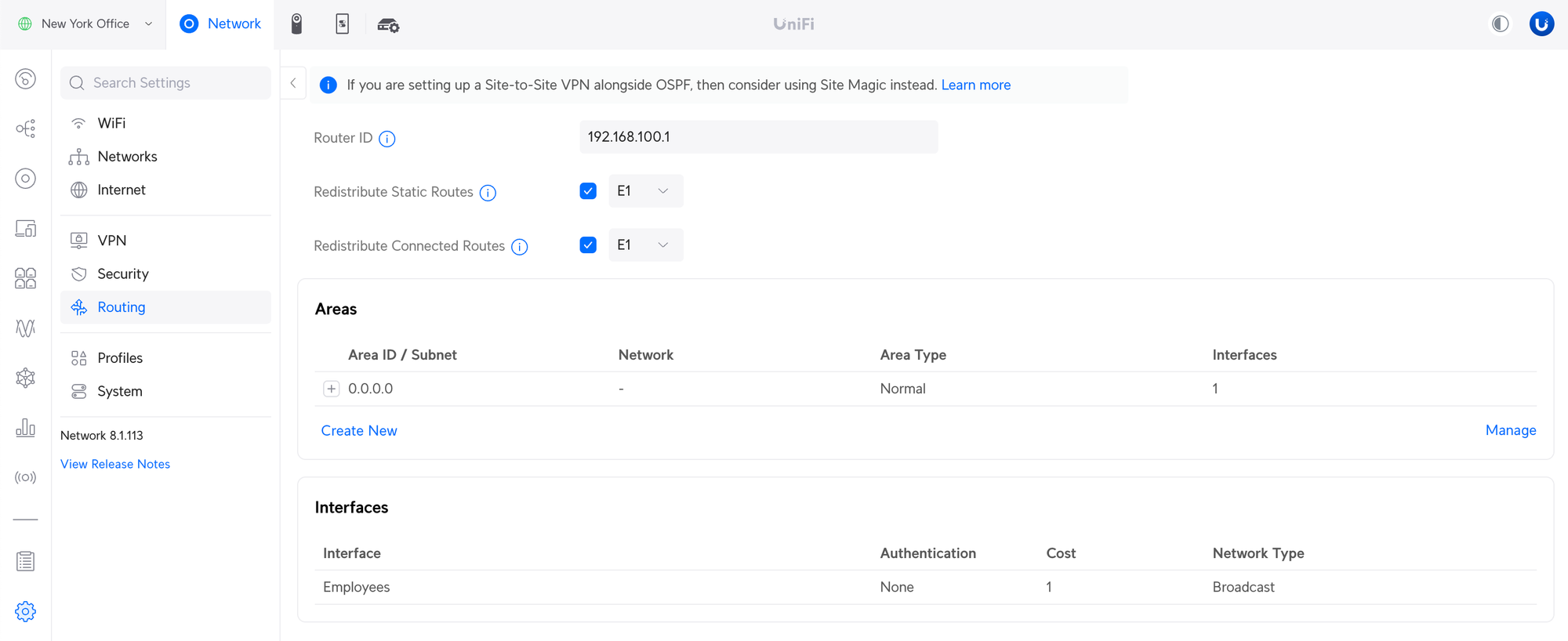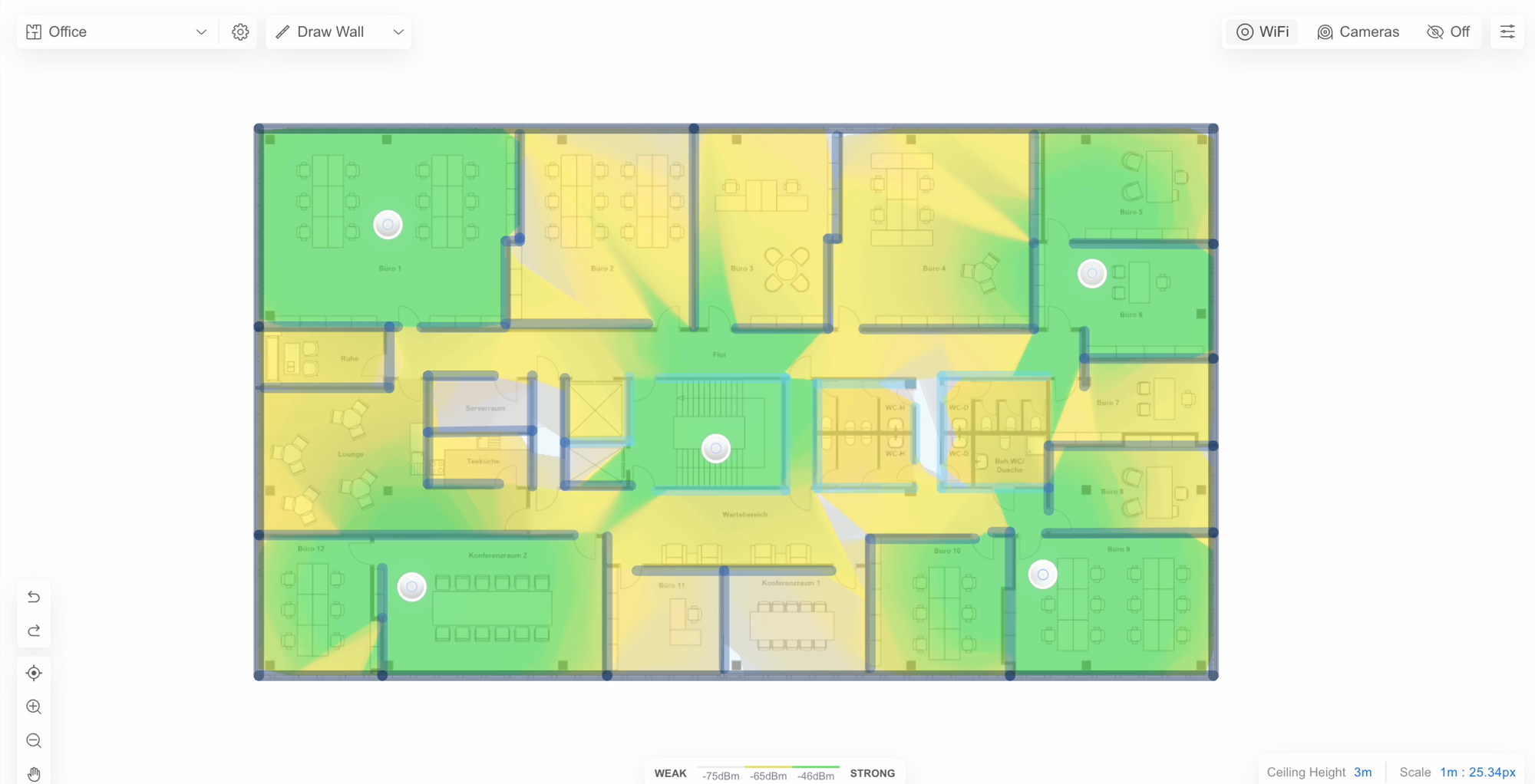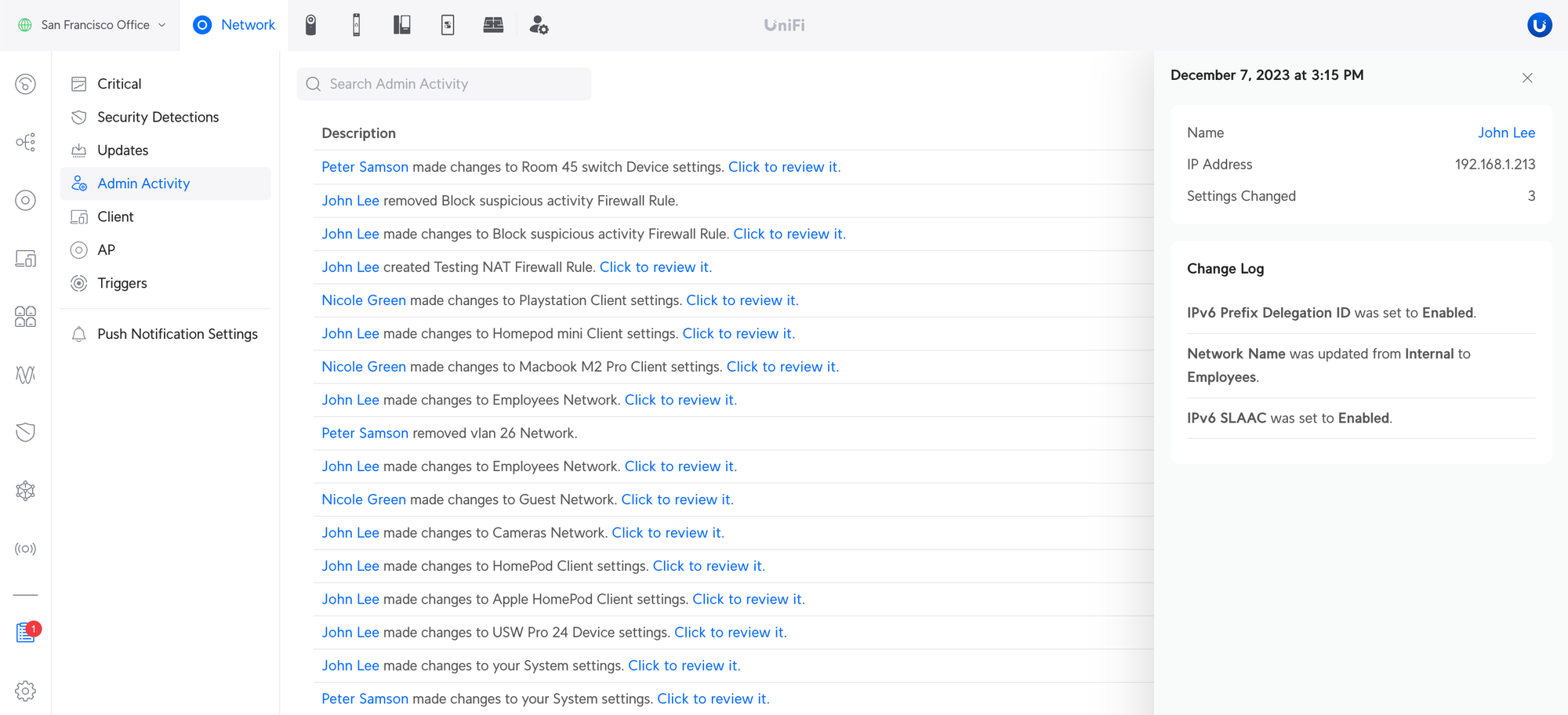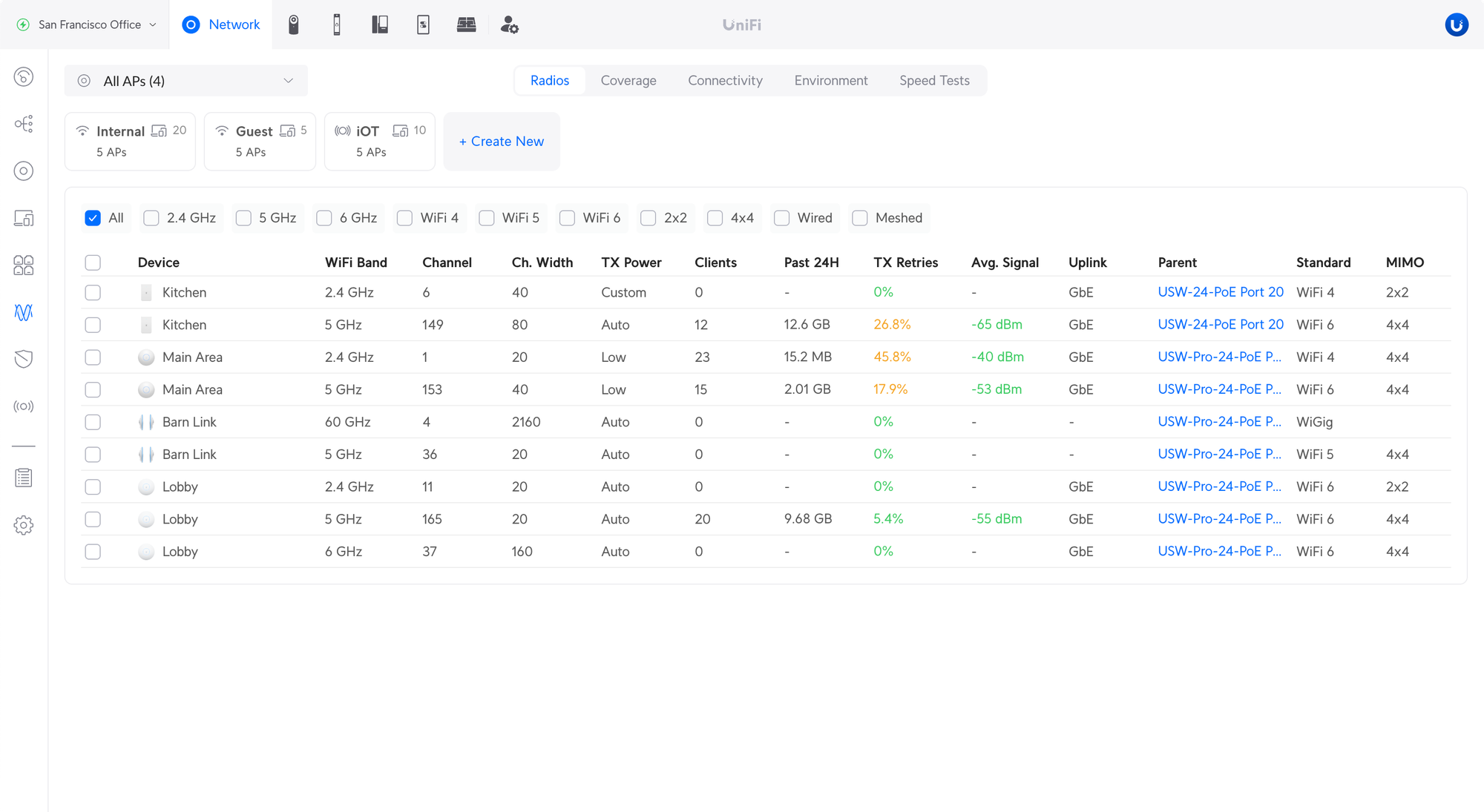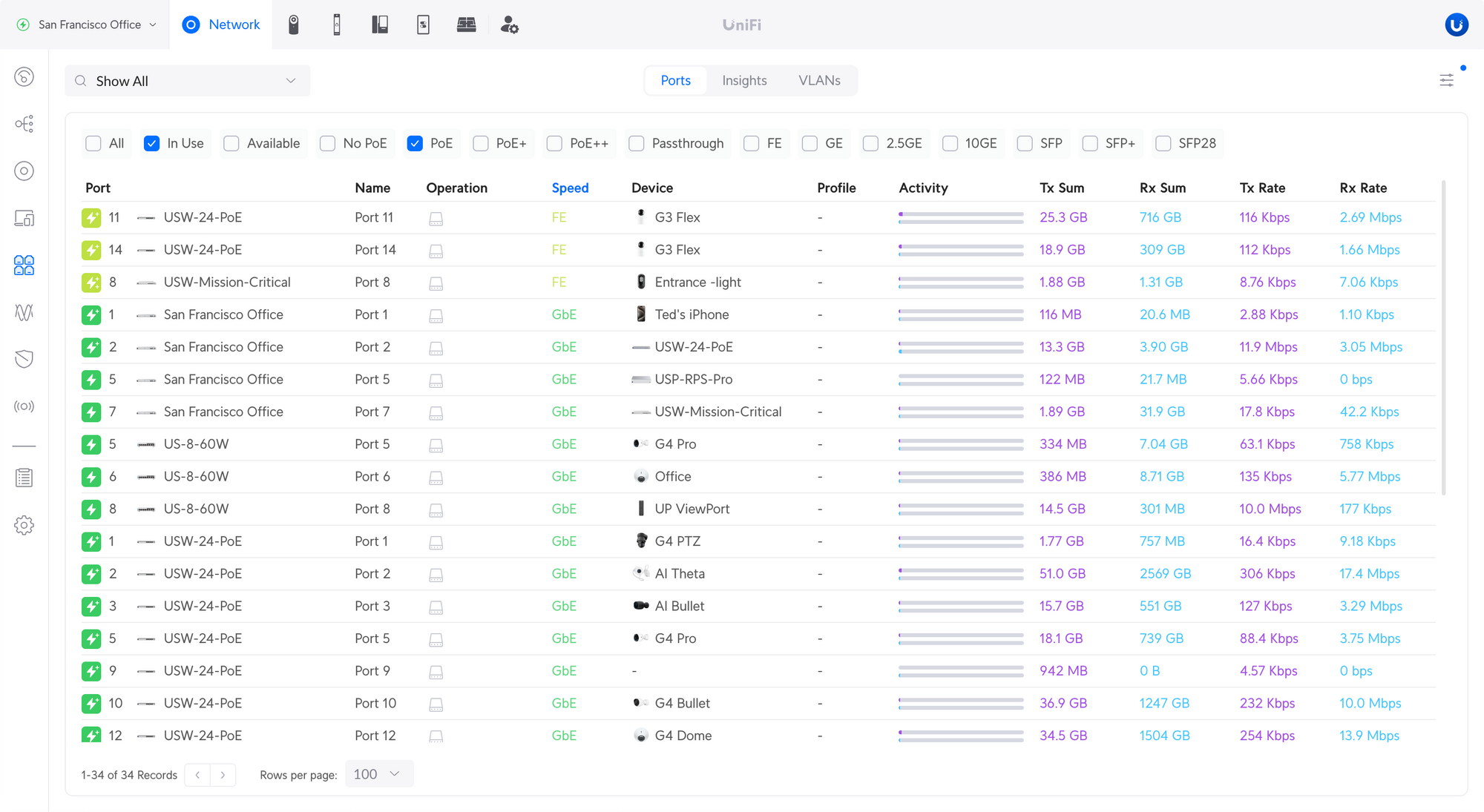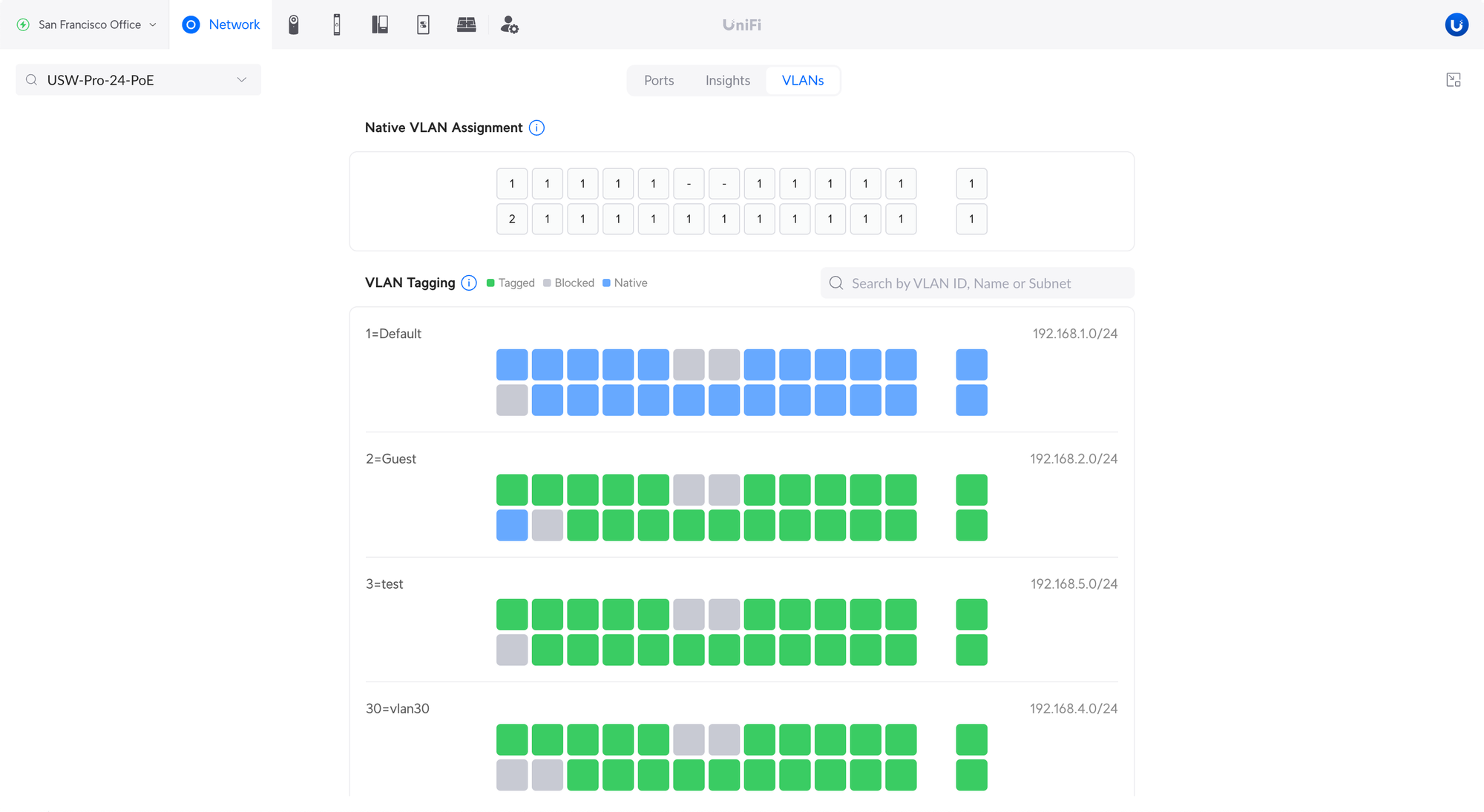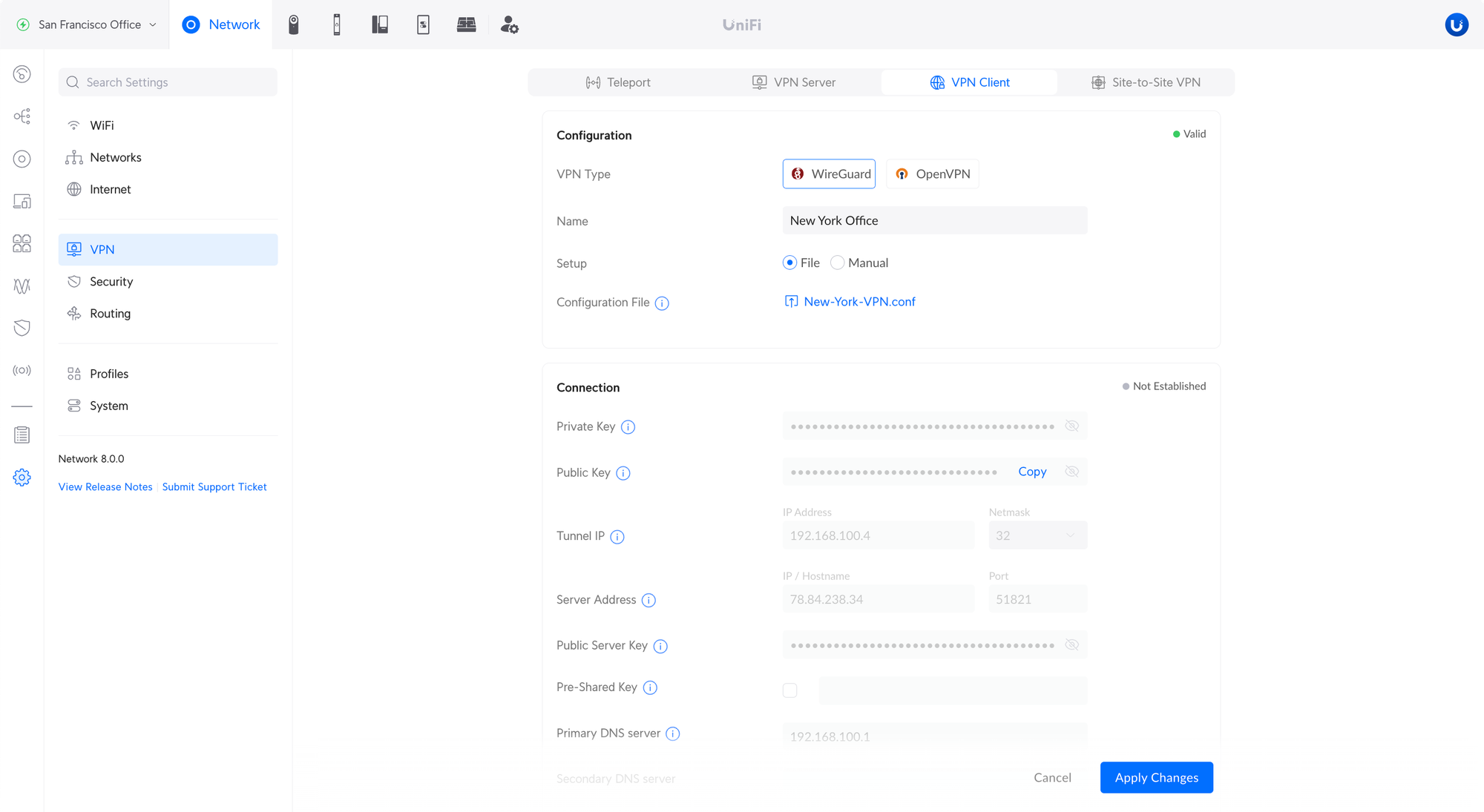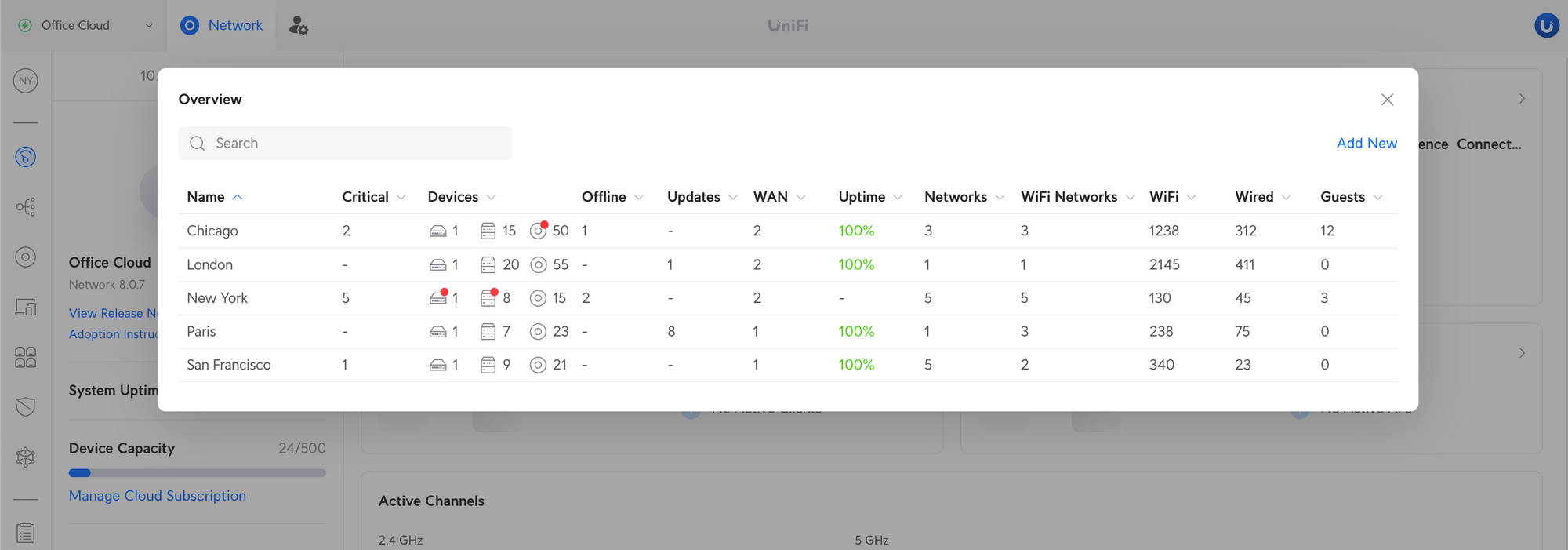UniFi Network Application Release Notes
Originally Posted: April 19th, 2023
Last Edited: March 17th, 2024
This is a list of UniFi Network Application release notes, stretching back to version 6.0. They are in reverse chronological order, with the most recent on top. This list mainly shows official, stable, public releases. There are a few exceptions where the full change log is only shown on a related release candidate or beta version. Those are included for completeness.
Hopefully this make the change logs easier to find, scroll, and search through. As always, visit the official Ubiquiti forum (community.ui.com) for fully updated information and comments.
Table of Contents
- Network Application 8.1 ↩︎
- Network Application 8.0 ↩︎
- Network Application 7.5 ↩︎
- Network Application 7.4 ↩︎
- Network Application 7.3 ↩︎
- Network Application 7.2 ↩︎
- Network Application 7.1 ↩︎
- Network Application 7.0 ↩︎
- Network Application 6.5 ↩︎
- Network Application 6.4 ↩︎
- Network Controller 6.2 ↩︎
- Network Controller 6.1 ↩︎
- Network Controller 6.0 ↩︎
UniFi Network Application 8.1.113 Overview
- Version: 8.1.113
- Status: Release Candidate
- Release Date: 2024-3-14
UniFi Network Application 8.1.113 adds support for Network Viewer, NAT Pooling, L3 Network Isolation (ACL), Device Isolation (ACL), OSPF Dynamic Routing, and improves the Topology experience by allowing to rotate it.
Network Viewer
Detailed overview of the entire network allowing you to see everything in one place.
- See WiFi, Virtual Networks, Internet, VPNs and much more.
- Directly open the relevant settings page to quickly alter the configuration.
NAT Pool
Adds the ability to NAT traffic to a pool of addresses on specific networks.
- Configure NAT Pool using the Internet Source / NAT option on Virtual Networks.
- This option will appear when Additional IP Addresses are configured on the WAN.
Addition of custom Source and Destination NAT rules is scheduled for an upcoming release.
L3 Network Isolation and Device Isolation (ACL)
Control traffic on your network using Access-Lists (ACLs) on UniFi Switches.
- L3 Network Isolation automatically blocks all traffic between devices in different networks.
- Device Isolation automatically blocks all traffic between devices in the same network.
- See the Device and Network Isolation Help Center article for more information.
Addition of custom Access Lists is scheduled for an upcoming release.
Topology Rotation
Rotate your topology horizontally for a better overview on wide screen displays.
OSPF Dynamic Routing Protocol
Enable OSPF on Virtual Networks to form neighbor connections with other gateways and exchange routes.
- Enable OSPF on one or more Virtual Networks.
- Customize OSPF area types, timers, cost, passive interfaces and authentication settings.
- Control advertisement of connected and static (Route-Based IPsec VPN) routes with redistribution.
- Forming OSPF neighbor connections over Route-Based IPsec VPNs is scheduled for an upcoming release.
- See the OSPF Help Center article for more information.
Addition of the BGP Dynamic Routing Protocol is scheduled for an upcoming release.
InnerSpace
A powerful deployment visualization tool that allows you to view your UniFi system's WiFi coverage in your own floor plan.
8.1.113 Improvements
- Added tabs to the side panel to navigate quickly through recently visited panels.
- Enabled with Side Panel Tabs option in the Advanced System settings (disabled by default).
- Added the ability to toggle "Allow Internet Access" and "Isolate Network" via the Network settings.
- This previously only existed in VLAN Magic settings.
- Isolate Network blocks communication to all other Virtual Networks.
- Added NAT Pooling.
- Requires a UniFi (Cloud) Gateway with firmware version 3.2.9 or newer.
- Added support for OSPF.
- Requires a UniFi (Cloud) Gateway with firmware version 3.2.12 or newer.
- OSPF is limited to one instance and cannot be used with Site Magic simultaneously.
- Added InnerSpace for Network Application Servers.
- Added L3 Network Isolation and Device Isolation (ACL).
- Requires a UniFi Switch with firmware 7.0.44 or newer.
- Added option to invert the Traffic Statistics to view by client device or application data.
- Added the ability to copy Switch configuration between models with the same port counts.
- Added updating progress bar in the Devices list.
- Added STP and Loop detection logs. They will show in Network Viewer page in Network AI section.
- Added the option "All" to the AP group setting in WiFi settings.
- Renamed Isolation in Network settings to Guest Network.
- Renamed Traffic Routes to Policy-Based Routes.
- Added Fallback option to Policy-Based Routes.
- Added support for RF Scanning 6GHz channels.
- Added warning messages when adding many Multicast DNS networks.
- Added Etherlighting Breathing on/off toggle.
- Added 1h time range to Traffic Statistics.
- Allow removing admins without any roles on Network Application Servers.
- Allow using .local domains in Virtual Network and Client settings.
- A warning is shown instead of completely preventing the use of it.
- Improved validation for RADIUS authentication credentials.
- Improved feedback for devices in the Adoption Failed state.
- Improved client roaming System Logs.
- Improved Traffic Stats data collection to improve data accuracy.
- Upgrading to this version will take longer for larger setups due to stat migration.
- Improved validation for Port Forward ports.
- Improved validation message for VLAN0 QoS Tag.
- Improved Admins page UX on Network Application Servers.
- Improved Connection Logs timeline user experience.
- Related Content Filtering settings are now also getting removed when removing Networks.
- Improved stability on Express Consoles.
- Improved user experience when Networks are removed/added/modified.
- Improved admin changelogs.
- Improved DHCP Leased IP user experience and accuracy.
- Improved Network isolation user experience.
- Improved Topology page user experience.
- Updated the WiFi Coverage user experience.
- Updated the Settings layout user experience.
- Added RADIUS Secret validation restriction for backslashes.
- Moved the AP selector to the top bar on the all Radio section.
- Reduced latency test from 60 to 30 seconds.
- Removed VLAN range validation in the Internet Settings.
- Automatically disable Fixed IP for devices/clients when their IPs are excluded by subnet changes.
Firewall
Improved Firewall Rules user experience.
Firewall Rules are now more detailed showing additional columns.
Combined Traffic and Firewall Rules into one section with Simple and Advanced toggle.
Advanced section also includes Traffic Rules to show the relationship between Traffic and Firewall Rules.
Added Firewall Rule IDs.
Added filters to Firewall Rules.
Improved Firewall Rule creation.
Added validation for how many IP addresses can be added for Traffic Rules.
Updated Traffic Rules user experience.
IPv6
- Added IPv6 WAN address to Internet Settings and Internet Health.
- Added IPv6 address and subnet to the Network settings for Prefix Delegation, Single Network and Static.
- Added IPv6 link local address to the Network settings.
- Added last seen IPv6 address for Offline clients.
- Added IPv6 address to Wireless clients panel. Requires UniFi Access Point firmware version 7.0 or newer.
- Prevent disabling IPv6 when DS-Lite is enabled.
VPN
- Added more information to the VPN Client settings.
- Added validation for Local and Remote IP Uniqueness for Site-to-Site VPNs.
- Added ability to configure Cipher for OpenVPN Site-to-Site VPNs.
- Requires a UniFi (Cloud) Gateway with firmware version 3.2.12 or newer.
- Allow bigger network size for VPN Servers on UniFi (Cloud) Gateways.
- Improved WireGuard VPN Server Client IP Validation.
WiFi
- Added a note with WiFi 6 deployment instructions in the WiFi settings when a 6GHz capable AP is adopted.
- Updated WiFi Network creation user experience when setup contains a 6GHz capable AP.
- The 6GHz band is automatically selected and defaults to WPA2/WPA3 encryption.
- Removed band steering in the AP property panel for Gen7 APs.
Switching
- Added Isolate Network for L3 Switch networks.
- Improved validation for creating L3 Static Routes.
- Improved user experience when configuring L3 Switch Networks.
Client and Device pages
- Added option to re-order UniFi Devices & Client tables.
- Added TX retry % for clients.
- Added TX retry columns to the Devices page.
- Allow searching clients by 802.1X Identity on the Clients page.
8.1.113 Bugfixes
Fixed an issue where unidentified traffic wasn't included in the Traffic Statistics page "All Traffic".
Fixed an issue where Network Isolation was not being applied to some IPv6 Networks.
Fixed an issue where the OpenVPN client didn't list the server address from the connection.
Fixed the inability to create WAN2 on consoles with dual WAN after restoring backups from single WAN consoles.
Fixed the inability to restore backups during the setup wizard on Application Servers in rare cases.
Fixed page crashes when using the Europe/Kyiv time zone.
Fixed missing translation for some suspicious activity hits.
Fixed Admin Change Logs sometimes show IDs instead of change names.
Fixed sorting issues with the 2.4/5/6 GHz columns on the Device page.
Fixed inability to create more than 9 pre/post-authorization restrictions in Hotspot Manager.
Fixed incorrect static IP address shown for PPPoE WAN in Internet Source IP / NAT.
8.1.113 Known issues
OSPF Default route redistribution is ineffective, this will be fixed in UniFi OS 4.0.
UniFi Network Application 8.0.28 Overview
Version: 8.0.28
Status: Official
Release Date: 2024-1-24
UniFi Network Application 8.0.28 includes the bugfixes listed below.
8.0.28 Bugfixes
Fixed the inability to upload hotspot landing page images on consoles running the Native Application (UDR, UDM, Express).
Fixed the inability to see the DNS Shield setting in rare cases.
Fixed the inability to open Security Logs in rare cases.
Fixed the inability to select multiple APs in Display Options on the Clients page.
Fixed the inability to update Virtual Networks from the Topology page when DHCP Guarding or DHCP Options are enabled.
Fixed the inability to see devices that are Pending Adoption as Site Administrator on Network Application Servers.
Fixed an issue where mesh links went down due to an invalid Monitor IP Address for Wireless Meshing after updating to Network Application 7.5 or newer and Access Point firmware version 6.6.12 or newer.
Fixed gateway configuration/provisioning issues when the WAN interface can't be found.
UniFi Network Application 8.0.26 Overview
Version: 8.0.26
Status: Official
Release Date: 2024-1-3
UniFi Network Application 8.0.26 includes the bugfixes listed below.
8.0.26 Bugfixes
Fixed an issue where WAN2 configurations were removed after a firmware upgrade when using 8.0.24 with a Static or PPPoE WAN configuration.
This only prevents new occurrences. Affected setups need to be restored from a backup before this issue or re-create their WAN config.
Fixed gateway/console showing offline when WAN interface cannot be found.
UniFi Network Application 8.0.24 Overview
Version: 8.0.24
Status: Official
Release Date: 2023-12-12
UniFi Network Application 8.0.24 adds support for Admin Settings Change Logs, increases the network limit to 255, and includes several stability fixes and improvements.
Admin Settings Change Logs
Allows you to track all settings changes and who performed the changes.
8.0.24 Improvements
Added Admin Settings change System Logs.
Increased default network limit to 255. Some devices have lower limits such as USG, or InWall AP models.
Splitted the Clients list into Online/Offline tabs.
Added payment name to the Guest Portal landing page.
Added 24HR TX Retries to Sites Overview.
Added device model column to Radio Manager.
Added pagination to Radio Manager.
Added support for Korean and Spanish language.
Added WAN/LAN IP addresses to the Dashboard for Network Application Servers.
Added validation when a new network is trying to use a subnet that is already used by an OpenVPN Client.
Added support for PPPoE WAN without credentials. This requires UniFi OS 3.2 or newer.
Allow removing networks with references. You will receive a warning message before deletion.
Improved Guest Portal loading latency.
Increased the index space for Firewall rules.
Updated the list of Dynamic DNS providers.
8.0.24 Bugfixes
Fixed an issue with configuring radios of UAP-XG's and UAP-BaseStationXG's via Radio Manager.
Fixed an issue where IPv6 Prefix Delegation or IPv6 Single Network was broken on non-Default networks. This only affects the UXG line of devices.
Fixed inability to edit Port/Device settings when an incorrect channel was applied on an AP.
Fixed inability to open Internet Settings in rare cases.
Fixed an issue where the All Traffic row in Traffic Monitor didn't include unidentified traffic.
Fixed an issue where some port profiles failed to get applied on InWall APs.
Fixed a rare case where Traffic Rules would stop working while Ad Blocking was enabled.
Fixed an issue where the Network Application wasn't getting stopped on Windows during upgrades or removal.
Fixed incorrectly reported built-in antenna gain.
Fixed the inability to connect to Guest Portals in rare cases.
Fixed the inability to open Security settings in rare cases.
Fixed rare gateway configuration error due to invalid default RADIUS profile ports.
Fixed rare gateway configuration error on UDM/UDR/UDW.
Fixed rare gateway configuration errors.
Fixed an issue where Suspicious Activity was allowed to be applied on non-local networks.
Fixed an issue where client uptime could be invalid, the fix applies to new connections.
Fixed an issue where Device type filters were resetting selected columns.
Fixed an issue where Client Isolation couldn't be disabled when using a Guest Portal.
Fixed an issue where port anomalies were not showing details on Port diagrams.
UniFi Network Application 8.0.7 Overview
Version: 8.0.7
Status: Official
Release Date: 2023-11-15
UniFi Network Application 8.0.7 adds support for Radio Manager, WireGuard VPN Client, and Site Overview, and improves the Port Manager section by adding an overview of all ports and the VLAN Viewer.
8.0.7 Radio Manager
The new Radios page provides an overview of the Access Point radios and their configuration, statistics, and performance.
Filter Devices - Show all APs or only specific devices.
Filter Bands - Use the filters to display only certain bands or MIMO, e.g. 5 GHz or 3x3.
Bulk Edit - Change the radio configuration on multiple APs at the same time.
8.0.7 Improved Port Manager
The new Ports page provides an overview of all ports across your devices.
Filter Ports - Use the filters to display only certain ports, e.g. only PoE or SFP ports.
Filter Devices - Show all ports or only ports on a specific device.
Insights - View and compare statistics between ports on the same device.
The VLAN port management has been redesigned to improve UX when managing VLANs.
Native VLAN / Network - Used for untagged traffic, i.e. not tagged with a VLAN ID. Previously this option was called 'Primary Network'.
Tagged VLAN Management - Used for traffic tagged with a VLAN ID. Previously this option was called 'Traffic Restriction'.
Allow All - Configured VLANs are automatically tagged (allowed) on the port.
Block All - All tagged VLANs are blocked (not allowed) on the port.
Custom - Specify which VLANs are tagged (allowed) on the port. Any VLAN that is not specified is blocked.
When adding a new VLAN, it is automatically tagged (allowed) on the port when using 'Allow All'. If 'Custom' is used, the new VLAN needs to be manually added to the port.
8.0.7 VLAN Viewer
Provides an easy way to see Native and Tagged VLANs across your devices.
Native VLAN Assignment - This shows which VLAN ID is set as native.
VLAN Tagging - Shows which VLANs are tagged, blocked, or native.
Search for VLANs using the VLAN name, ID, or subnet.
8.0.7 WireGuard VPN Client
Allows you to connect your UniFi Gateway to a VPN service provider and send internet traffic from devices over the VPN. Uploading a file and manual configuration are both supported.
8.0.7 Site Overview
Provides an overview of all sites used on UniFi Network Applications managing multiple sites.
UniFi Devices - See how many devices are connected to each site.
Client Devices - See how many WiFi/wired clients and guests are connected to each site.
Insight - See which sites have offline devices and critical notifications.
8.0.7 Client Connections
The System Log now provides much more details on client connections such as the connection time and data usage.
8.0.7 Improvements
Improved Port Manager.
Added all ports overview.
Added VLAN Viewer.
Improved VLAN port management UX.
Added Site Overview.
Added ability to select which networks Suspicious Activity is enabled on.
Added sorting feature for IP Groups.
Added ability to allow opening predefined firewall rules.
Improved validation for Prefix ID in Virtual Network settings.
Improved empty MAC whitelist validation in Port Manager.
Improved validation for DHCP options.
Improved DHCP Server TFTP Server field validation.
Improved Traffic Rule IP Address validation.
Improved Firewall Rules UX.
Improved Security Settings UX.
Improved Global Network Settings UX.
Enabled auto upgrade for UXG-Pro after the adoption is completed.
Remove LTE Failover WAN from IPTV Options.
Show the local language in the Language dropdown.
Prevent provisioning more Layer 3 static routes than UniFi switches can support.
Routes that are over the limit at the time of upgrade will be marked as Paused.
This does not mean that total static route support on Layer 3 UniFi switches is decreased, instead, UX is improved to prevent configuration of routes that are not functional.
8.0.7 VPN
Added WireGuard VPN Client.
Added messaging to create traffic routes after creating VPN Clients. This applies to the VPN Client feature, not adding clients to VPN Servers.
Added validation in VPN Server settings when the port overlaps with a Port Forwarding rule.
Added IP/Hostname override option for OpenVPN and WireGuard VPN Servers.
This adds a custom hostname or IP address to the configuration file used by clients.
This option is useful if the UniFi Gateway is behind NAT or is using a dynamically assigned IP address.
Added validation for Local IP in IPsec Site-to-Site VPN settings.
Automatically remove Site-to-Site Auto IPsec configuration if the adopted gateway doesn't support it.
Improved Site-to-Site VPN validations.
Improved configuration file generation time for OpenVPN Servers.
Increased OpenVPN and WireGuard VPN Client limit from 5 to 8. This applies to the VPN Client feature, not VPN users connecting to VPN Servers.
Remove the PPTP Server if the adopted gateway doesn't support it.
8.0.7 Clients and Devices
Added PoE power cycle option to the device side panel.
Added confirmation message when configuring Network Overrides.
Improved UniFi Devices page performance on larger setups.
Improved System Logs for client connections.
Locked the first column for Devices/Clients pages when scrolling horizontally.
Client hostnames (if present) are now shown in the side panel overview.
Moved filters to the left side in the Device and Client pages.
8.0.7 WiFi
Added Radio Manager.
Added ability to enable Professional installer toggle for Consoles.
Improved adding clients to MAC Address Filters.
Improved actionable feedback when Outdoor Mode is enabled.
Removed Global AP Settings, you can now use Radio Manager for bulk editing.
Collapse RF Scan tab by default in the AP device panel.
Changed WiFi Experience to TX retries for APs in their device panel.
Enhanced voucher printing options.
8.0.7 Bugfixes
Fixed an issue where some UniFi devices were incorrectly shown on the Client Devices page or not shown at all.
As a result of this fix, unmanaged non-network UniFi devices (e.g. UniFi Protect camera) may appear again as offline devices.
These offline devices will be removed automatically based on the Data Retention settings.
Automatic removal is an automated, periodic process that will run for several minutes after updating. Manual removal is also possible.
Fixed an issue where blocked clients couldn't connect if they were removed until the next AP provision.
Fixed incorrect channel width for BeaconHD/U6-Extender.
Fixed an issue where Virtual Network usable hosts were incorrectly calculated.
Fixed missing ISP names in internet-related notifications.
Fixed rare gateway adoption issues via Layer 3.
Fixed an issue where WiFiman speed test results were not shown.
Fixed issue where WAN configuration is not populated when moving a gateway device to a new site.
Fixed an issue where CGNAT IP addresses were incorrectly marked as public IPs for Site Magic.
Fixed invalid connected client count for In-Wall APs.
Fixed unmanaged Network devices not shown on Client and Device pages in rare cases.
Fixed an issue where the Console would appear offline in rare cases.
Fixed sorting when there are multiple pages.
Fixed an issue where Voice VLAN settings are not effective when all VLANs are auto-allowed on switch ports.
Fixed an issue where Lock to AP is not disabled when removing an AP.
Fixed an issue where RADIUS profiles couldn't be disabled when using a WireGuard VPN Server.
Fixed rare gateway configuration error.
7.5.187 Overview
- Version: 7.5.187
- Status: Official
- Release Date: 2023-10-11
UniFi Network Application 7.5.187 adds support for WiFi Private Pre-Shared Keys and a new dashboard for WiFi-only setups.
WiFi Private Pre-Shared Key
Allows you to use different passwords on the same WiFi to connect clients to different Virtual Networks.
New Dashboard for WiFi-only Setups
This dashboard adds the following widgets:
- Active Channels - Provides an overview of used channels across all access points.
- Activity Insights - Allows you to view WiFi Traffic, Clients and TX Retries in the same graph.
- Signal Strength Session Times / Radio TX Retries - Allows you to monitor the overall WiFi health of your deployment.
7.5.187 Improvements
- Added Active WiFi Channels to the Dashboard.
- Added validation for IPv6 Prefix ID.
- Added new IP/Port ranges to the UniFi Talk default Firewall Rules.
- Improved validation for selecting IPv6 WAN interface.
- Improved Network Application startup for large setups.
- Limit auto-backup options to preserve the Console's storage.
7.5.187 Bugfixes
- Fixed an issue where you might see a blank Guest Portal in rare cases.
- Fixed WiFi channel options missing when creating new sites.
- Fixed an issue where Auto IPsec Site-to-Site VPNs could not be deleted.
- Fixed gateway configuration errors in rare cases.
- Fixed an issue where the Super Administrator role was assigned to newly created Site Admins.
- Fixed an issue where the Gateway Console might appear offline when there are multiple default AP Groups.
- Fixed inability to enable RADIUS Authentication for Hotspots when there is no UniFi Gateway.
- Fixed an issue where new gateway stats were not populating after adopting a new UniFi Gateway.
- Fixed a translation issue in the Site Export wizard.
- Fixed a translation issue in the 24V Passive PoE confirmation popup.
- Fixed the inability to adjust Port Settings when a device had an invalid channel configuration.
- Fixed an issue where a Wireless Meshed device could appear Offline during Wireless Adoption.
- Fixed WireGuard Pre-shared key and Public Key validation.
- Fixed an issue where Port Mirroring was showing up as an option for Gateway Consoles.
UniFi Network Application 7.5.176
- Version: 7.5.176
- Status: Official
- Release Date: 2023-09-24
7.5.176 Overview
UniFi Network Application 7.5.176 adds animated topology support, additional IPsec Site-to-Site configuration options, and client device latency testing.
Animated Topology
A new topology feature that allows you to visualize real-time internet traffic passing through your network.
Latency Test
A new option found in the client-side panel that tests the latency by pinging from the UniFi gateway to the client.
NOTE: Most of these changes were in the previous 7.5.174 RC, which was pulled due to an issue with Wi-Fi networks being paused.
7.5.176 Improvements
- Added support for DNS Shield. This requires a UniFi Next-Gen Gateway or UniFi Gateway Console with version 3.2 or newer.
- Added Switch-related System Logs in its Property Panel.
- Improved Traffic Monitor UX.
- Added time estimate when filtering by clients
- Improved filtering and navigation
- Improved Dashboard UX.
- Added confirmation when trying to set Primary/Secondary WAN to ports that are not connected to the Internet.
- Added messaging for regions where 6GHz is not (yet) supported.
- Added validation for unreachable custom Echo/Internet Verification Servers.
- Added support for opening side panels while staying on the same page. E.g., opening a Client property panel while being on the Dashboard.
- Added validation for checking Honeypot IPs against Fixed IPs from Clients.
- Added Guest authorization by admins in the System Logs.
- Added the "Manage" option to the Profiles settings.
- Added support for running a speed test on WAN2.
- Added Radio Antenna selection for UWB-XG.
- Added Country/Region selector to the Network Application Server setup wizard.
- Automatically restore from recovery backup after replacing the HDD on a UCK G2 Plus.
- Improved setup flow for Windows/macOS.
- Improved STP Discarding UX in the Port Manager.
- Improved auto-backup schedule limits on UniFi Consoles.
- Improved Data Retention options on UniFi Consoles.
- Improved Voucher creation process.
- Improved searching in Settings.
- Improved Settings section organization.
- Improved Firewall Rules table UX.
- Improved Network Application loading time.
- Improved Device update resiliency by using cached firmware to update a device if the device fails to download the firmware from our servers.
- Improved adding/editing administrators on Network Application servers.
- Improved displaying of link speeds in device property panels.
- Improved memory usage in certain environments.
- Improved error messaging in Port Manager.
- Improved Traffic Rule validation when selecting too many countries. Max 150 countries/regions are supported.
- Updated the packet loss display in the Dashboard Internet Health graph.
- Updated the UniFi Network Device display names.
- Display email addresses for guests authorized via Facebook authentication.
- Prevent enabling Device Isolation on networks with managed UniFi Devices.
- Prevent offering IP addresses to clients that are configured via a Static IP on UniFi Devices.
- Moved AP Site Settings and Support to Advanced Settings.
- Moved Port Manager to the Overview tab for Switches.
- Moved the Signal column next to the Experience column on the Clients page.
- Bundle Java inside the Application on Windows Network Application Servers.
- Aggregate Honeypot hit and Device Reconnected notifications.
- Always allow disabling Fixed IP addresses for clients.
- Use channel 4 as default during adoption for UBB/UBB-XG.
- Changed Rx/Tx error threshold for System Logs.
- Enable auto-update for Meshed APs. Previously they would not auto-update.
- Reorganize Firewall and Routing Settings.
- Removed minutes from the auto speed test scheduler. It will select a random minute within the configured hour to run the test.
- Removed Update Service Resiliency improvements that override the DNS servers for the UI domains. We'll add messaging in a future release.
- Removed incorrectly generated Outside of Range messages in System Logs.
- Removed scheduled Nightly Channel Optimization tasks, you can still optimize manually.
- Removed pre-configuration messaging from RADIUS profiles.
- Removed fallback IP address messaging if the site does not have a UniFi Gateway.
- Require MongoDB 3.6 or newer. This also drops support for 32-bit systems.
- Require Java 17.
7.5.176 Topology Improvements
- Added real-time internet traffic visualization to the Topology.
- Added a Tooltip for Realtime Internet Traffic.
- Display the current Connection session in the Clients and Topology pages. This works only for local connections and on unifi.ui.com (Google Chrome only).
- Added ISP/Modem in the Topology.
- Added 6GHz clients to the Topology.
- Improved Wireless Uplink reporting in the Topology.
7.5.176 Clients and Devices Improvements
- Added Latency Test option to the Client Devices page. This requires a UniFi Next-Gen Gateway or UniFi Gateway Console with version 3.1 or newer.
- Added support for adjustable column width for Devices and Client tables.
- Added the Last Seen and Connection type filter to the top bar on the Client Devices page.
- Improved displaying OpenVPN Server Clients on the Clients page.
- Added Device Type filtering to the Device page.
- Added the ability to reset the sorting preferences by clicking Restore Defaults on the Devices page.
- Improved UniFi Devices table columns.
- Added affected clients to the IP Conflict notification.
- Added Client Session Time widget to the Client property panel.
7.5.176 IPv6 Improvements
- Added global IPv6 support in the Network Settings. This requires you to have IPv6 enabled on WAN.
- Added IPv6 DNS servers in the Internet Settings. This requires a UniFi Next-Gen Gateway or UniFi Gateway Console.
- Added IPv6 stateless option in the Internet Settings. This requires a UniFi Next-Gen Gateway or UniFi Gateway Console with version 3.2 or newer.
- Added IPv6 addresses for client devices. This requires a UniFi Next-Gen Gateway or UniFi Gateway Console with version 3.2 or newer.
- Improved IPv6 Network Settings UX.
7.5.176 VPN Improvements
- Improved Site-to-Site VPN configuration.
- Added support for FQDN/Hostnames with IPsec Site-to-Site VPNs. This requires a UniFi Next-Gen Gateway or UniFi Gateway Console with version 3.2 or newer.
- Added support for adding a /32 and /31 to Remote Gateway/Subnets for VPNs. This requires a UniFi Next-Gen Gateway or UniFi Gateway Console.
- Added additional ESP DH Group Options for Site-to-Site VPNs.
- Improved the validation of WireGuard VPN Keys.
- Improved the VPN Creation process by prefilling the name and port.
- Improved feedback for the OpenVPN Configuration File download button.
7.5.176 Wi-Fi Improvements
- Added AP Density widget to the WiFi Coverage page.
- Improved AP Group Selection in the WiFi Settings.
- Added DFS Scanning status for Access Points.
- Improved Broadcasting AP column in the WiFi Settings.
- Improved Global WiFi Settings UX.
- Renamed WiFi QoS to WiFi Speed Limit.
- Deprecate Facebook-WiFi authorization. Facebook is dropping support for it.
- Improved Device connection state when adopting Mesh APs after enabling Wireless Meshing.
- Added support for re-adopting Wireless Meshed APs that are factory reset via the Reset button.
- Automatically enable Wireless Meshing when doing a Wireless Adoption.
7.5.176 Bugfixes
- Fixed unable to login to the Network Application Server via Safari.
- Fixed WAN DNS servers were not getting provisioned to USGs.
- Fixed a rare issue where WiFi networks were getting paused after updating to 7.5.174.
- Fixed the inability to delete Firewall rules.
- Fixed page crash when accessing offline device settings.
- Fixed an issue with loading statistics when using MongoDB 4.4 on a Network Server.
- Fixed unable to adopt U-LTE devices on UniFi Gateway Consoles running UniFi OS 3.1.
- Fixed various gateway configuration issues.
- Fixed L3 switches were not provisioning after editing L3 Static Routes.
- Fixed rare Network Application crashes.
- Fixed incorrect ISP Potential value after speed tests.
- Fixed unrealistic throughput on switches and setups with USGs.
- Fixed discrepancy between latency reported in the ISP Health bar and ISP Status.
- Fixed APs might show up under "unmanaged" while they are ready for adoption after being removed.
- Fixed UID IoT clients appearing offline.
- Fixed Network Application startup failure when a custom socket timeout is applied.
- Fixed some configuration options were not being applied to APs for Open WiFi networks.
- Fixed channel optimization overriding manual channel configurations in rare cases.
- Fixed unable to save RADIUS profile under global switch settings.
- Fixed an issue where disabled APs didn't appear properly.
- Fixed AP dropdown in the Dashboard.
- Fixed missing UXG data in the Dashboard on Network Application servers.
- Fixed missing ISP Logo on the Topology page.
- Fixed unable to Save/Apply Changes in the firewall section in rare cases.
- Fixed unable to download backups from a Network Application Server via Remote Access.
- Fixed unable to configure switch ports if one of the ports had references to a removed L3 Network.
- Fixed missing Ad Block statistics on the Filtering Activity page.
- Fixed UDM-Pro/UDM-SE would appear offline when Port 11 has Block All option configured in the Restrict Traffic Settings.
- Fixed unable to download backup files from Network Application servers when connected via unifi.ui.com.
- Fixed Device discovery when port 1 is disabled on an UniFi Gateway Console.
- Fixed missing + and - buttons on the Traffic map when opening the Network Application locally.
- Fixed voucher printing via Safari browsers.
- Fixed false positive "Multiple IP Notifications" for UniFi Devices with multiple interfaces.
7.5.176 Clients and Devices Bugfixes
- Fixed connection column sorting on the Clients page.
- Fixed some Traffic Identification stats were not cleared when the client is removed from the database.
- Fixed IP Address column sorting on the clients page.
- Fixed Connection column sorting on the clients page.
- Fixed missing columns on the Clients page.
7.5.176 VPN Bugfixes
- Fixed unable to establish IPsec Site-to-Site VPN with Policy Based Routing connections in rare cases.
- Fixed unable to create IPsec Site-to-Site VPN if the setup has a USG.
- Fixed UID VPN users are unable to reach the Remote subnet over VPN in rare cases.
- Fixed unable to change WAN from Static to DHCP when having a VPN configured.
UniFi Network Application 7.5.172
- Version: 7.5.172
- Status: Official
- Release Date: 2023-08-24
7.5.172 Overview
UniFi Network Application 7.5.172 adds animated topology support, additional IPsec Site-to-Site configuration options, and client device latency testing.
- Animated Topology: A new topology feature that allows you to visualize real-time internet traffic passing through your network.
- Latency Test: A new option found in the client side panel that tests the latency by pinging from the UniFi gateway to the client.
7.5.172 Improvements
- Added support for DNS Shield. This requires a UniFi Next-Gen Gateway or UniFi Gateway Console with version 3.2 or newer.
- Added Switch-related System Logs in its Property Panel.
- Improved Traffic Monitor UX.
- Added time estimate when filtering by clients
- Improved filtering and navigation
- Improved Dashboard UX.
- Added confirmation when trying to set Primary/Secondary WAN to ports that are not connected to the Internet.
- Added messaging for regions where 6GHz is not (yet) supported.
- Added validation for unreachable custom Echo/Internet Verification Servers.
- Added support for opening side panels while staying on the same page. E.g., opening a Client property panel while being on the Dashboard.
- Added validation for checking Honeypot IPs against Fixed IPs from Clients.
- Added Guest authorization by admins in the System Logs.
- Added the "Manage" option to the Profiles settings.
- Added support for running a speed test on WAN2.
- Added Radio Antenna selection for UWB-XG.
- Automatically restore from recovery backup after replacing the HDD on a UCK G2 Plus.
- Improved setup flow for Windows/macOS.
- Improved STP Discarding UX in the Port Manager.
- Improved auto-backup schedule limits on UniFi Consoles.
- Improved Data Retention options on UniFi Consoles.
- Improved Voucher creation process.
- Improved searching in Settings.
- Improved Settings section organization.
- Improved Firewall Rules table UX.
- Improved Network Application loading time.
- Improved Device update resiliency by using cached firmware to update a device if the device fails to download the firmware from our servers.
- Improved adding/editing administrators on Network Application servers.
- Improved displaying of link speeds in device property panels.
- Improved memory usage in certain environments.
- Improved error messaging in Port Manager.
- Improved Traffic Rule validation when selecting too many countries. Max 150 countries/regions are supported.
- Updated the packet loss display in the Dashboard Internet Health graph.
- Updated the UniFi Network Device display names.
- Display email addresses for guests authorized via Facebook authentication.
- Prevent enabling Device Isolation on networks with managed UniFi Devices.
- Prevent offering IP addresses to clients that are configured via a Static IP on UniFi Devices.
- Moved AP Site Settings and Support to Advanced Settings.
- Moved Port Manager to the Overview tab for Switches.
- Moved the Signal column next to the Experience column on the Clients page.
- Bundle Java inside the Application on Windows Network Application Servers.
- Aggregate Honeypot hit and Device Reconnected notifications.
- Always allow disabling Fixed IP addresses for clients.
- Use channel 4 as default during adoption for UBB/UBB-XG.
- Changed Rx/Tx error threshold for System Logs.
- Enable auto-update for Meshed APs. Previously they would not auto-update.
- Reorganize Firewall and Routing Settings.
- Removed minutes from the auto speed test scheduler. It will select a random minute within the configured hour to run the test.
- Removed Update Service Resiliency improvements that override the DNS servers for the UI domains. We'll add messaging in a future release.
- Removed incorrectly generated Outside of Range messages in System Logs.
- Removed scheduled Nightly Channel Optimization tasks, you can still optimize manually.
- Removed pre-configuration messaging from RADIUS profiles.
- Removed fallback IP address messaging if the site does not have a UniFi Gateway.
- Require MongoDB 3.6 or newer. This also drops support for 32-bit systems.
- Require Java 17.
Topology
- Added real-time internet traffic visualization to the Topology.
- Display the current Connection session in the Clients and Topology pages. This works only for local connections and on unifi.ui.com (Google Chrome only).
- Added ISP/Modem in the Topology.
- Added 6GHz clients to the Topology.
- Improved Wireless Uplink reporting in the Topology.
Clients and Devices
- Added Latency Test option to the Client Devices page. This requires a UniFi Next-Gen Gateway or UniFi Gateway Console with version 3.1 or newer.
- Added support for adjustable column width for Devices and Client tables.
- Added the Last Seen and Connection type filter to the top bar on the Client Devices page.
- Improved displaying OpenVPN Server Clients on the Clients page.
- Added Device Type filtering to the Device page.
- Added the ability to reset the sorting preferences by clicking Restore Defaults on the Devices page.
- Improved UniFi Devices table columns.
- Added affected clients to the IP Conflict notification.
- Added Client Session Time widget to the Client property panel.
7.5.172 IPv6 Improvements
- Added global IPv6 support in the Network Settings. This requires you to have IPv6 enabled on WAN.
- Added IPv6 DNS servers in the Internet Settings. This requires a UniFi Next-Gen Gateway or UniFi Gateway Console.
- Added IPv6 stateless option in the Internet Settings. This requires a UniFi Next-Gen Gateway or UniFi Gateway Console with version 3.2 or newer.
- Added IPv6 addresses for client devices. This requires a UniFi Next-Gen Gateway or UniFi Gateway Console with version 3.2 or newer.
- Improved IPv6 Network Settings UX.
7.5.172 VPN Improvements
- Improved Site-to-Site VPN configuration.
- Added support for FQDN/Hostnames with IPsec Site-to-Site VPNs. This requires a UniFi Next-Gen Gateway or UniFi Gateway Console with version 3.2 or newer.
- Added support for adding a /32 and /31 to Remote Gateway/Subnets for VPNs. This requires a UniFi Next-Gen Gateway or UniFi Gateway Console.
- Added additional ESP DH Group Options for Site-to-Site VPNs.
- Improved the validation of WireGuard VPN Keys.
- Improved the VPN Creation process by prefilling the name and port.
- Improved feedback for the OpenVPN Configuration File download button.
7.5.172 WiFi Improvements
- Added AP Density widget to the WiFi Coverage page.
- Improved AP Group Selection in the WiFi Settings.
- Added DFS Scanning status for Access Points.
- Improved Broadcasting AP column in the WiFi Settings.
- Improved Global WiFi Settings UX.
- Renamed WiFi QoS to WiFi Speed Limit.
- Deprecate Facebook-WiFi authorization. Facebook is dropping support for it.
- Improved Device connection state when adopting Mesh APs after enabling Wireless Meshing.
- Added support for re-adopting Wireless Meshed APs that are factory reset via the Reset button.
- Automatically enable Wireless Meshing when doing a Wireless Adoption.
7.5.172 Bugfixes
- Fixed unable to adopt U-LTE devices on UniFi Gateway Consoles running UniFi OS 3.1.
- Fixed various gateway configuration issues.
- Fixed L3 switches were not provisioning after editing L3 Static Routes.
- Fixed rare Network Application crashes.
- Fixed incorrect ISP Potential value after speed tests.
- Fixed unrealistic throughput on switches and setups with USGs.
- Fixed discrepancy between latency reported in the ISP Health bar and ISP Status.
- Fixed APs might show up under "unmanaged" while they are ready for adoption after being removed.
- Fixed UID IoT clients appearing offline.
- Fixed Network Application startup failure when a custom socket timeout is applied.
- Fixed some configuration options were not being applied to APs for Open WiFi networks.
- Fixed channel optimization overriding manual channel configurations in rare cases.
- Fixed unable to save RADIUS profile under global switch settings.
- Fixed an issue where disabled APs didn't appear properly.
- Fixed AP dropdown in the Dashboard.
- Fixed missing UXG data in the Dashboard on Network Application servers.
- Fixed missing ISP Logo on the Topology page.
- Fixed unable to Save/Apply Changes in the firewall section in rare cases.
- Fixed unable to download backups from a Network Application Server via Remote Access.
- Fixed unable to configure switch ports if one of the ports had references to a removed L3 Network.
- Fixed missing Ad Block statistics on the Filtering Activity page.
- Fixed UDM-Pro/UDM-SE would appear offline when Port 11 has Block All option configured in the Restrict Traffic Settings.
- Fixed unable to download backup files from Network Application servers when connected via unifi.ui.com.
- Fixed Device discovery when port 1 is disabled on an UniFi Gateway Console.
- Fixed missing + and - buttons on the Traffic map when opening the Network Application locally.
- Fixed voucher printing via Safari browsers.
- Fixed false positive "Multiple IP Notifications" for UniFi Devices with multiple interfaces.
7.5.172 Clients and Devices Bugfixes
- Fixed connection column sorting on the Clients page.
- Fixed some Traffic Identification stats were not cleared when the client is removed from the database.
- Fixed IP Address column sorting on the clients page.
- Fixed Connection column sorting on the clients page.
- Fixed missing columns on the Clients page.
7.5.172 VPN Bugfixes
- Fixed unable to establish IPsec Site-to-Site VPN with Policy Based Routing connections in rare cases.
- Fixed unable to create IPsec Site-to-Site VPN if the setup has a USG.
- Fixed UID VPN users are unable to reach the Remote subnet over VPN in rare cases.
- Fixed unable to change WAN from Static to DHCP when having a VPN configured.
UniFi Network Application 7.4.162
- Version: 7.4.162
- Status: Official
- Release Date: 2023-07-05
7.4.162 Overview
UniFi Network Application 7.4.162 includes the below bugfixes and improvements.
7.4.162 Improvements
- Added a logout option for local Hotspot Operators on Network Application servers.
- Adjusted the threshold for Packet Loss detection and Tx/Rx error notifications.
- Improved messaging for Tx/Rx errors.
- Re-introduce multiple Guest Hotspot Payment options, removed in Network Application 7.4.156.
- Payment methods may not work correctly.
- If you're updating from 7.4.156, please restore a backup from 7.3.x or older.
- We are working on improving payment options in future releases.
7.4.162 Bugfixes
- Fixed an issue where site exports did not contain AP groups.
- Fixed unable to import sites if the export comes from UniFi Network Application 7.3 or older.
- Fixed the Guest Portal voucher field not working on certain Android devices.
- Fixed unable to create Magic Site-to-Site VPN in rare cases.
- Fixed unable to login as Hotspot Manager on Network Application servers.
- Fixed unable to pause multiple VPN servers at once.
- Fixed false positive "RADIUS Authentication took more than 10 seconds" notifications when authentication failed.
- Fixed Debian installer does not enforce Mongodb-server 2.6 as the minimum version.
- Fixed rare Trouble Page when trying to edit a WireGuard VPN.
- Fixed translation issues when not using English.
- Fixed incorrect date/time for Payments in the Hotspot Portal.
- Fixed Destination Port for TCP/UDP not saving in the Firewall Settings.
- Removed all Hotspot Operators created on 7.4.x.
- These were invalid and didn't work.
- If you are affected, please re-create these Hotspot Managers.
- This only affects Network Application servers.
7.4.162 Known issues
OpenVPN Clients are not shown on the client page. Requires UniFi OS 3.1.
UniFi Network Application 7.4.156
- Version: 7.4.156
- Status: Official
- Release Date: 2023-05-30
7.4.156 Overview
UniFi Network Application 7.4.156 adds support for OpenVPN Server, and improves the Port Profiles and Port Manager sections.
7.4.156 OpenVPN Server
OpenVPN is a VPN server found in the Teleport & VPN section that allows you to connect to the UniFi network from a remote location. If you are currently using the L2TP VPN server, then we recommend to switch over to WireGuard or OpenVPN.
7.4.156 Port Profiles and Port Manager
Improved the UX of the Port Profiles and Manager to allow easily specifying a Virtual Network on each port directly without the need for a Port Profile.
7.4.156 Improvements
- Added multi-language support.
- Added support for IPTV through IGMP Proxy (requires UXG or a UniFi Gateway Console).
- Added DHCP IP leases overview in Network Settings (requires UniFi Console with UniFi OS 3.1+).
- Added hover over network names.
- Added Virtual Network Management to the Topology section (requires UDM-Pro or UDM-SE with UniFi OS 3.1+).
- This allows moving clients to different Virtual Networks without the need of putting them on a different WiFi network or by tagging VLANs on ports.
- Improved Port Profiles and Manager UX.
- Improved WiFiMan speed tests section UX.
- Improved Traffic Identification UX.
- Improved Release Notes display UX.
- Improved Network settings UX.
- Improved Gateway/Subnet validation.
- Improved inform URL pasting into the Override Inform Host field.
- Traffic Map UX update (requires UniFi Console with UniFi OS 3.0+).
- Navigate to IP groups on successful group creation from other pages.
- Radius Profile is now automatically set to Default when enabling 802.1X.
- Updated the Display Options button.
- Removed LED/LCM settings if UniFi Console is running UniFi OS 3.1 or newer (moved to Console Settings).
- Removed the Speed Test option for setups with USG.
- Speed test results were inaccurate due to hardware limitations.
- We recommend to use the WiFiman app for speed tests instead.
- Traffic Map UX update (requires UniFi Console with UniFi OS 3.0+).
- Require MongoDB 2.6 as lowest version.
7.4.156 Port Manager Improvements
- Added an option to Select Allow or Block when restricting networks in the Port Manager.
- This allows specifying a Virtual network on each port directly without the need for a Port Profile.
- Allowed networks fields are transformed into Restricted networks.
- Allows PoE settings to be available even when a port is set to disabled.
- Removed all default Port Profiles.
7.4.156 Clients and Devices Improvements
- Added an option to move adopted devices to different sites.
- Added actionable feedback if a device is using a fallback IP.
- Added last used IP address for offline Clients (requires UniFi Console with UniFi OS 3.1+).
- Added a Group By Application toggle in the Display Options on the Devices page.
- Allow searching clients by Fixed IP.
- Improved Client side panel UX.
- Improved Devices page UX.
- Improved UniFi device update resiliency by adding a DNS fallback.
- Reserved the 192.168.1.20 DHCP lease which is used as the UniFi devices fallback address.
- If you're using this IP as a Fixed IP for a client, then assign a different address to the client.
- Updated the Connection Column on the clients and devices page.
- Prevent removing a device when the device is busy.
7.4.156 Notification Improvements
- Added System log for TX/RX errors on ports.
- Added notifications for device update failures.
- Improved email notification UX.
- Notification settings are now configurable per user.
7.4.156 WAN Improvements
- Added DHCP CoS setting to Internet settings (requires UniFi Console with UniFi OS 3.0+).
- Improved Internet Health side panel UX.
- Migrated ping.ubnt.com echo server to ping.ui.com.
7.4.156 Wireless Improvements
- Added Connectivity section under WiFi Insights.
- Added notice for AP with lower link speeds.
- Added a warning for APs that have too many Wireless Mesh downlinks.
- Added a warning when configuring a DFS channel.
- Added a warning when changing 2.4GHz channels to any that are not 1/6/11.
- Added optimized performance to the WiFi performance section.
- Added Meshing warning for APs with AC power.
- Improved WiFi settings UX.
- Improved DFS radar-detected notification.
- Improved validation for selecting incorrect radio channels and channel widths.
- Removed UNII-3 channels from Nightly Channel Optimization in European countries.
- Hide WiFi 6E radio if the country does not allow using it.
7.4.156 Hotspot and Guests Improvements
- Added an option to disable the Guest Portal landing page.
- Added Payment Package preview in Hotspot Portal settings.
- Improved UX for Guest Hotspot.
- Automatically select open security protocol when using Hotspot Portal in WiFi settings.
- Removed all Payment methods except Stripe for Hotspot Portal.
7.4.156 VPN Improvements
- Added OpenVPN server support (requires UXG or a UniFi Gateway Console).
- Added UXG-Pro Teleport VPN support on the Default site (requires UniFi Console with UniFi OS 2.4+)
- Support for other sites will be available in a future release.
- Improved Subnet/Gateway validation for all VPN protocols.
- If Teleport VPN is disabled the used subnet is now released and can be used on other networks.
- Removed insecure IPsec 3DES encryption on UniFi OS Gateways.
7.4.156 Application Firewall Improvements
- Added support for IPv6 in Domain Traffic Rules.
- Added functionality to Traffic Rules for allowing domains blocked by Ad Blocking.
- Improved Application Firewall settings.
- Improved Honeypot IP validation.
- Removed Honeypot configurations from setups that have a USG (this caused configuration issues).
7.4.156 Bugfixes
- Fixed gateway configuration error when assigning an Ethernet port profile with unsupported link speed.
- Fixed invalid validation errors for Auto Scale Network.
- Fixed spam in Trigger Logs caused by broadcast traffic.
- Fixed gateway being re-provisioned every 10 minutes when Talk is configured.
- Fixed loading System Logs in some rare cases.
- Fixed expired certificate used for WiFiman on UniFi Consoles.
- Fixed Auto-Scale Network being enabled when configured to be disabled on a new network.
- Fixed the Direct Remote Connection feature was showing as unsupported in some cases.
- Fixed unable to save Firewall settings in rare cases.
- Fixed unable to load Security Detection logs in rare cases.
- Fixed unable to reach Guest Portal when connected to an AP.
- Fixed link speed validation not working on InWall AP ports.
- Fixed false positive "RADIUS authentication took more than 10 seconds" log messages.
- Fixed an issue that allowed configuring IPv6 settings for L3 networks.
- Fixed an issue where the action shows as "Unknown" for one Guest firewall rule.
- Fixed unable to configure Port Groups in firewall rules when it should be allowed.
- Fixed provisioning invalid blocked client list to gateways.
- Fixed USW-Flex-XG/USW-Enteprise-8-PoE might show disconnected during adoption/upgrading.
- Fixed unable to configure Interface Blocker.
7.4.156 VPN Bugfixes
- Fixed OpenVPN Client not working properly when there IPv6 is enabled on the WAN.
- Fixed unnecessary VPN Server name truncating.
7.4.156 WAN Bugfixes
- Fixed missing WAN IP addresses in the Internet/VPN settings.
- Fixed VLAN Only network not working on WAN2 when it's remapped as a LAN port.
- Fixed gateway configuration error when configuring a disabled port as WAN(with VLAN) during port remapping.
7.4.156 Clients and Devices Bugfixes
- Fixed unable to load the Devices page in rare cases.
- Fixed inconsistent All Time Internet Activity in the Insights section of the Client side panel.
- Fixed VLAN IDs are not correctly reported for clients. Known issues
- OpenVPN Clients are not shown on the client page. This functionality requires UniFi OS 3.1+.
- Port Manager on mobile apps may have issues updating settings. This functionality requires using UniFi app iOS 10.0.0 / Android 10.0.0 or newer.
UniFi Network Application 7.3.83
- Version: 7.3.83
- Status: Official
- Release Date: 2023-02-06
7.3.83 Overview
We do not recommend users to install this on UDM/UDM-Pro running UniFi OS 1.12 and older, this is because of a upcoming migration from UniFi OS 1.12 to 2.4.
7.3.83 Improvements
- Add IP Validation in Traffic Rules & Traffic Routes.
- Improve PoE usage information in the device property panel.
- Improve the "Managed by other" device panel
- Show "-" for Subnet, IP Leases, and Internet for networks with Third-party gateway selected.
- Prevent disabling Wireless Meshing if there are devices connected via Wireless Meshing.
- Only show Power Source for USW-Flex switches when the switch does not detect MAX input power.
7.3.83 Bugfixes
- Fix rare case where users are unable to access the dashboard on self-hosted applications.
- Fix invalid interface configuration in rare cases.
- Fix additional IP addresses that were not saved in the Internet Settings.
- Fix MAC Cloning with identical MAC addresses could cause port misconfigurations.
- Fix missing radio GHz translation on the devices page.
- Fix unable to create a new L3 Network when the setup has no gateway.
- Fix gateway configuration error when saving invalid port remapping configurations.
- Fix infinite loading bar when opening the clients page.
- Fix rare false "IP Outside of range" in system logs.
- Fix applying Multicast DNS and IGMP snooping.
- Fix issues where incorrect fields were shown when creating firewall rules.
- Fix unable to remove LTE failover notification.
- Fix unable to download a second backup file in the same session.
- Fix DNS servers being undefined in the WireGuard config file.
- Fix disabling Wireless Meshing when configured to be disabled.
- Fix page crashes when going to Downlinks in the AP property panel.
- Fix admins are incorrectly redirected to Hotspot Manager.
- Fix gateway configuration error when the UPnP WAN interface was set to disabled.
- Fix rare page crash when opening a USW-MC device property panel.
- Fix device adoption for L3 setups.
- Disable Ad blocking for networks that are removed/deleted.
UniFi Network Application 7.3.76
- Version: 7.3.76
- Status: RC
- Release Date: 2022-11-28
7.3.76 Overview
We do not recommend users to install this on UDM/UDM-Pro running UniFi OS 1.12 and older, this is because of an upcoming migration from UniFi OS 1.12 to 2.4.
** Support for the UC-CK has been dropped in UniFi Network 7.3 and newer. ([vintage product][0])
- Add direct remote connection feature for faster connections from mobile apps. *
- Add "Low-performance mode" option for all U6 APs that need PoE+ power.
- Add option to bulk-update UniFi Devices.
- Add Trigger logs (Firewall, Traffic rules & routes), requires UniFi OS 3.0 or newer.
- Add VPN Client Routing, requires UniFi OS 3.0 or newer.
- Add Ad-blocking feature, requires UniFi OS 3.0 or newer.
- Add Wireguard VPN server support, requires UniFi OS 3.0 or newer.
- Allow adding multiple VPN Clients, requires UniFi OS 3.0 or newer.
- Improve the System Log section.
- Improve the Client details panel.
- Improve Device details panel.
- Improve Dashboard UX.
- Improve Wifi Performance UX.
- Improve Settings UX.
Benefit: Faster remote connections from mobile app from UniFi applications (including Protect)
- Works only on UniFi OS consoles with built-in gateway
- Can be enabled if the console has a Public IP.
- Can be turned on/off on System settings -> Advanced
- This feature creates firewall rule that opens port 443 from internet
7.3.76 Improvements
- Add restore default AP settings button in Global AP Settings.
- Add warning about band steering not working when TX power is set to low.
- Add option to block traffic from traffic identification section (appears on hover).
- Add validation for QoS Tag and VLAN 0 on WAN.
- Add Client Connection Logs to Clients panel.
- Add AP Logs to System Log.
- Add logs to the AP panel.
- Add confirmation modal for client reconnection.
- Add automatic scroll down when enabling wifi scheduler.
- Add Debug Tools option in System settings. (this enables Debug Terminals)
- Allow searching teleport clients.
- Allow searching local DNS entries for clients.
- Lower ARP cache timeout on WAN interface.
- Show fixed IP address for offline clients.
- Show only IP Range when DHCP Server mode is selected.
- Rename Threat logs as suspicious activity logs.
- Consolidate Gateway configuration error logs to once per day.
- Update UDM Pro and UDM-SE side panels.
- Throttle Firmware Update Available Notifications by device and version.
- Throttle RADIUS Server issue notification.
- Improve empty section UX.
- Improve navigation from device downlink table to the port manager.
- Improve validation for client Local DNS.
- Improve System settings UX.
- Improve WiFi performance tooltip when hovering clients on the chart.
- Improve device topology in certain environments.
- Improve settings searching.
- Improve Lock AP UX for wireless clients.
- Improve offline reasons in the internet health section on the dashboard.
- Improve internet disconnection notifications.
- Display Critical events in System Logs.
- Reduce DNS traffic for ULTE devices (Requires UniFi OS 3.0 or newer).
- Upgrade Network application to Java 11. *
Please note that Java 11 is required, it should be installed automatically when updating the application on console and Unix as well (given that package is installed with dependencies)
7.3.76 Bugfixes
- Fix inaccurate WiFi standard for some 2.4GHz clients.
- Fix honeypot detections not loading properly.
- Fix missing Security Detections in System Logs.
- Fix missing Air Stats and Channel Utilization in device property panels.
- Fix Half Duplex port configuration appearing as Auto Negotiation.
- Fix configuring Static IPs for devices.
- Fix issue where System Logs were not loading on standalone applications when accessing remotely.
- Fix backups don't respect retention settings.
- Fix missing AP clients count in the WiFi Performance section.
- Fix false system log notifications about rogue DHCP server.
- Fix issue where traffic statistics were not cleared when clearing Traffic History.
- Fix dead-end issue on UXG-PRO setup
- Fix issue where not Traffic stats reported for secondary internet, when using traffic routes.
- Fix issue where speed tests that were running via WAN with VLAN were missing.
- Fix issue where Wired Clients couldn't be blocked if connected directly to UDM / UDM-Pro UDM-SE console.
- Fix issue where user cannot remove an admin with View Only role using the "Remove global permissions" checkbox.
- Fix issue where UXG Pro was not using U-LTE for internet failover if used with cloud console.
- Fix issue on UBB when device is offline and user clicks on Air Stats can lead to dead-end.
- Fix issue where clicking on Ports of RPS-Pro while it is updating/adopting would result in dead-end.
- Fix issue where Guest Hotspot redirection does not work on downlink switches when using SFP+ as a downlink.
- Fix issue where meshing on AP device can't be disabled.
- Fix issue where value "NaN" was visible as usable IPs.
- Fix issue where inaccurate TX Retry % was displayed.
- Fix unable to open offline AP panel.
- Fix issue where WAN networks are missing after UXG Pro adoption.
- Fix issue where the number of SSIDs exceeds the maximum SSID limit after site import.
- Fix previously connected wireless clients that are missing from topology after a restart.
- Fix rare gateway configuration issues when using site-to-site VPN with IKEv1 and Static Routing.
7.3.76 Known issues
- 7.3.76 won't appear of Debian/Ubuntu standalone installs, this will be fixed in a upcoming 7.3 release.
UniFi Network Application 7.2.97
- Version: 7.2.97
- Status: Official
- Release Date: 2023-02-06
7.2.97 Bugfixes
- Fix invalid interface configuration in rare cases.
- Fix MAC Cloning with identical MAC addresses could cause port misconfigurations.
UniFi Network Application 7.2.95
- Version: 7.2.95
- Status: Official
- Release Date: 2023-10-31
7.2.95 Improvements
- Update Apache Commons text to version 1.10.0
UniFi Network Application 7.2.94
- Version: 7.2.94
- Status: Official
- Release Date: 2023-09-13
7.2.94 Bugfixes
- Fix possible dead-end during the adoption of UXG-PRO.
- Fix issue where nested symbolic links were created for data, logs, and run directories.
UniFi Network Application 7.2.92
- Version: 7.2.92
- Status: Official
- Release Date: 2023-08-09
7.2.92 Bugfixes
- Fix issue where WAN networks are missing after adopting UXG Pro.
- Fix issue where fast-roaming is not working in rare cases.
- Fix issue where the application can't be run for the first time after installation on Ubuntu/Debian.
- Fix performance issues on UXG-Pro.
UniFi Network Application 7.2.91
- Version: 7.2.91
- Status: Official
- Release Date: 2022-08-05
7.2.91 Improvements
- Add Local DNS Record support for Clients.
- Add Internet Automatic Speed Test settings.
- Add tooltip for long names in settings tables.
- Add tooltip for "FE" and "E" internet speeds.
- Add toasts for Site Export/Import actions.
- Add Global Network and Switch Settings.
- Add internet health section in the dashboard.
- Add Teleport Clients overview to Teleport VPN settings.
- Add Wan IP to the gateway overview side panel.
- Add a timezone field for Cloud Consoles.
- Add WiFi Network column to Clients page.
- Add Region matching to Traffic Routes. (requires 2.5.x/1.13.x FW)
- Add OpenVPN client support. (requires 2.5.x/1.13.x FW)
- Add the warning copy for disabling "New Device Auto-Link".
- Add WiFi Performance section.
- Add the gateway IP to USW settings automatically(if DHCP server exists).
- Add Connectivity Monitor setting.
- Add Speed Limit for Traffic Rules. (requires 2.5.x/1.13.x FW)
- Add notification about Gateway configuration commit error.
- Add Warning about WiFi's need to be provision and clients may lose connectivity when editing Wifi settings.
- Add Antenna Gain value for UAP-AC-M.
- Add an error message when deleting a Network that's referred by WiFi network.
- Improve system stability.
- Improve backup restore process when restoring backup from different console models.
- Improve reliability of WAN failover events. (requires 2.5.x/1.13.x FW)
- Improve search field when names contain dashes.
- Improve dashboard widget spacing.
- Improve Port insights UX.
- Improve Traffic Overview UX.
- Improve validation for Group Rekey field.
- Allow migrating network to L3 switch.
- Set legacy support and beacon rate based on the selected min data rate.
- Provide actionable feedback when user tries to import console backup(*.unifi) into Network Application.
- Disable restricted fields for UID WiFi.
- Display Minimum Rate information under 2.4 GHz Rates.
- Show Last Seen time for offline devices in Uptime column.
- Set default value for MinRSSI to -80 dBm.
- Remove Override Inform Host field for cloud console.
- Replace JSVC with systemd for process management for self-hosted linux.
7.2.91 Bugfixes
- Fix gateway configuration error if a Traffic Route with an unknown or unsupported network is used.
- Fix an issue where the Admin Access logs page was empty for Cloud Consoles.
- Fix rare gateway configuration error related to incorrect RADIUS profile.
- Fix inform process exception when discovered device is missing model and version.
- Fix issue where the Settings page crash when adopting an AP.
- Fix issue where SNAT does not work for additional public IPs with PPPoE.
- Fix VPN Server subnet size options.
- Fix issue where PoE mode was not editable for PoE capable WAN ports.
- Fix UI Verify Push login doesn't work when accessing through unifi.ui.com.
- Fix issue with Internet VLAN ID 0 and QoS Tag.
- Fix issue where custom DHCP lease time is not applied to the DHCP server running on L3 USW.
- Fix issue where Traffic Overview was showing initial range 1 week.
- Fix tagged networks not showing properly on switch ports profile "All".
- Fix issue where the internet stopped working after adopting UXG-Pro using advanced adoption.
- Fix an issue where the UXG-Pro outlet list doesn't show the outlet name and status.
- Fix issue with validating channels on 5 GHz and 6 GHz bands.
- Fix issue with VLAN ID value validation in Internet settings.
- Fix issue where excluded APs would stay listed after forgetting an AP.
- Fix rare issues where wireless uplinked AP is not provisioned correctly.
- Fix issue where WiFi security changes when turning on the 6GHz band.
- Fix issue with Outlets for USW-Mission-Critical.
- Disable dropdowns when the port profile is read-only.
UniFi Network Application 7.1.68
- Version: 7.1.68
- Status: Official
- Release Date: 2022-07-26
7.1.68 Improvements
- Improve application backup and restore resiliency
7.1.68 Known issues
- Image for the USG-Pro-4 in the dashboard is missing, fixed in 7.2.
UniFi Network Application 7.1.67
- Version: 7.1.67
- Status: Official
7.1.67 Improvements
- Improve application backup and restore resiliency
7.1.67 Known issues
- Image for the USG-Pro-4 in the dashboard is missing, fixed in 7.2.
UniFi Network Application 7.1.66
- Version: 7.1.66
- Status: Official
- Release Date: 2022-05-24
7.1.66 Improvements
- Improve application stability when using mobile apps.
7.1.66 Known issues
- Image for the USG-Pro-4 in the dashboard is missing, fixed in 7.2.
UniFi Network Application 7.1.65
- Version: 7.1.65
- Status: Official
- Release Date: 2022-05-12
7.1.65 Bugfixes
- Fix memory leak affecting users using a self-hosted version of the Network application and using VPN features.
- Fix rare issue applying configuration on UXG Pro.
- Fix USW adoption issue due to a invalid IP subnet configuration for L3 Networks/Static Routes.
- Fix a rare issue where sometimes UXG-Pro adoption does not work.
- Fix various issues with creating/editing traffic rules/routes.
7.1.65 Known issues
- Image for the USG-Pro-4 in the dashboard is missing.
UniFi Network Application 7.1.61
- Version: 7.1.61
- Status: Official
- Release Date: 2022-04-26
7.1.61 Overview
- Add [Teleport VPN][1] (Requires firmware version 1.12.x/2.4.x or newer). (not available yet for the UXG)
- Add Traffic Routes (Requires UDM/UXG firmware version 1.12.8/2.4.x or newer)
- Add Switch Ports Insights and bulk-port editing.
- Improve Search & Filters on the Devices/Clients/Notifications page.
- Improve Traffic statistics.
- Improve UX for Global AP Settings.
- Improve WiFi Statistics UX.
7.1.61 Improvements
- Add AP widget for UniFi clients.
- Add MIMO column in the Clients page.
- Add 802.1x ID/VLAN column in the Clients page.
- Add warning for HTTPS limitation when Facebook WiFi is selected.
- Add IPv6 support for UID VPN.
- Add multi-search to Devices, UniFi Devices & Notifications.
- Add missing WAN DHCP Client options.
- Add confirmation dialog to disable the AP meshing setting.
- Add option to forget clients.
- Add IP validation before setting a Honeypot IP.
- Add information if WAN IP is a local IP when configuring a VPN.
- Add max DHCP Lease Range validation for Network form.
- Allow Client connect to lock APs only if selected AP is stable.
- Improve the Advanced adoption UX.
- Improve fixed IP Address error message.
- Improve wireless uplink adoption stability.
- Improve Settings Search page highlight.
- Improve display of the channel value in the WiFiman table and property panel.
- Update the device manage section UX.
- Update USW-Pro-Aggregation property panel.
- Update unrecognized client icons.
- Update RPS Anomalies list.
- Update countries and territories in Country restrictions.
- Update default ARP cache timeout for gateways to 10 minutes.
- Update Settings Search UX.
- Update DPI Signatures (Requires 1.12.15 or newer).
- Update Log4j to 2.17.2.
- Enable debug terminal for USP RPS.
- Show offline Non-Network devices on the Device page
- Show Link Quality as experience for UBB's.
- Show what Radio is used for the Link in the UBB property panel.
- Show USW-Flex-Mini memory usage in the devices table.
- Display Clients/Guests at the top of the Device panel.
- Display Device Capacity for Cloud Console.
- Display last seen in the uptime column.
- Replace (unsupported) Power Utilization with Memory Usage for USP-Strip/Plug.
- Re-organize clients side panel overview.
- Process device updates less frequently on larger setups.
- Close U-LTE setup wizard final screen when U-LTE is adopted.
- Do not include offline devices in the Lock AP device capability check.
- Remove Network dropdown under Settings for Gateways, which already exists under Overview.
- Unlock Client locked to Access Point if it was forgotten.
7.1.61 Bugfixes
- Fix issue where limited admins cannot access the application in rare cases.
- Fix issue where admin notifications were sent, although disabled.
- Fix missing validation for DHCPv6 Range.
- Fix issue where Honeypot Alert source IP and service column were empty.
- Fix issue where "Provision" and "Open Terminal" toggle were not grayed out for offline devices.
- Fix issue where channel width shows blank when configured via mobile apps.
- Fix issue in RF Scan output.
- Fix inability to set Fixed IP addresses for a client on sites with L3 Switches.
- Fix connected downlink incorrectly reported as isolated.
- Fix firewall IP range validation.
- Fix tiny theme images on the Safari browser.
- Fix SMTP settings are ignored when sending mail.
- Fix checkbox value for disabled Multicast DNS Setting.
- Fix missing default sorting for Port and IP Groups.
- Fix incorrect time format for device firmware update check.
- Fix AP Group selection.
- Fix incorrect warning messages when UBB is upgrading.
- Fix missing custom upgrade for UXG.
- Fix missing services configuration for USP-RPS/UXG-Pro.
- Fix port remapping issues with UXG/USG.
- Fix uplink device showing itself in port diagram tooltips.
- Fix device is downgraded during adoption.
- Fix Utilization chart shouldn't surpass 100%.
- Fix missing Clients/Guests for UXG.
- Fix UBB LED configuration.
- Fix issue preventing provisioning Firewall rules, Traffic Rules, and Traffic Routes with paused Networks.
- Fix issue when the user can't edit Threat Management settings.
- Fix issue where devices connected to the port with LAG enabled do not reconnect after the application update.
- Fix issue where Site-to-Site VPN connection is stalling in rare cases.
- Fix rare upgrade issue for those upgrading from version 4.x.
- Fix issue where Honeypot hits with Detect Only setting for Threat management don't send notifications to users.
- Fix issue where incorrect System Sensitivity was set when enabling Threat management.
- Fix issue where Guest Hotspot Profile couldn't be saved in rare cases.
- Fix issues in Switch port insights on Safari browser.
- Fix Country Restriction limit for UXG.
- Fix issue where DHCP Guarding option was not available in Network settings.
- Fix missing information in device columns if the device has an update available.
- Fix issue where changes were not saved when changing Access Point Channel Optimization setting.
- Fix issue where APs Wireless Meshing setting unexpectedly resets to "Auto" value.
- Fix issue where Multi-factor authentication with non-default method failed on the Remote Access portal.
- Fix issue where Firewall & Security Settings cannot be saved.
- Fix issue where Guest Hotspot vouchers cannot be printed.
- Fix issue where Time Range for Traffic Rule cannot cover nighttime.
- Fix device image size for devices with long names.
- Fix page crashes when switching between sites in rare cases.
- Fix issue where "Down Pkts/Bytes" was listed twice.
- Fix issue where AP settings are incorrect temporary after making some changes.
- Fix an issue where the Auto Update dialog showed up twice.
- Fix issue where Min. Data Rate Control for 2.4 GHz in WiFi settings cannot be enabled.
- Fix issue where Internet settings reset to Auto when adding DDNS entries.
- Fix old reference to Connectivity Monitor in the max SSID's tooltip.
- Fix issue where WiFi Guest Network Type could revert to Standard.
- Fix missing Client MAC address in client property panel when the client is offline.
- Fix issue where certain admins cannot edit certain settings after restoring from a backup.
- Fix the issue where System Settings can't be saved.
- Fix issue where default port profiles were not read-only.
- Fix unable to open device property panels for disabled/disconnected devices.
- Disable AP Nightly Channel Optimization Toggle if the global AP setting is disabled.
- Disable the Wireless Meshing setting if it can not be turned on.
- Disable DPI service if Traffic Identification is disabled.
- Hide interface options for not supported devices in Port Forwarding form.
- Show DPI Restrictions for supported consoles if any existing rule exists.
- Prevent situation when UBB AP data were shown as Station and the other way round; also show correct wired/wireless uplink type.
7.1.61 Known issues
- Image for the USG-Pro-4 in the dashboard is missing.
- Editing traffic rules with offline clients selected is not possible.
UniFi Network Application 7.0.25
- Version: 7.0.25
- Status: Official
- Release Date: 2022-02-38
7.0.25 Bugfixes
- Fix unable to resume the default network.
- Fix rare upgrade issue for those upgrading from version 4.x.
- Fix Internet Source IP in the Network settings, preventing users from changing static IP.
- Fix unable to edit and create Traffic Restrictions.
UniFi Network Application 7.0.23
- Version: 7.0.23
- Status: Official
7.0.23 Bugfixes
- Fix issue where RADIUS authentication was not working when using the default auth server.
- Fix issue where Traffic Rules Region matching option was available, will be back in a future release.
- Fix changing VLAN-Only Networks to a regular Corporate Network.
UniFi Network Application 7.0.22 (RC)
- Version: 7.0.22
- Status: Release Candidate
7.0.22 Bugfixes
- Provision UniFi OS Gateway once after upgrading to fix Console lockup when social media websites are blocked on DNS level.
- Fix issue where new L2TP VPN users are incorrectly created.
UniFi Network Application 7.0.21 (RC)
- Version: 7.0.21
- Status: Release Candidate
7.0.21 Improvements
- Update DHCP Relay DHCP Servers copy, add global setting notice.
7.0.21 Bugfixes
- Fix rare console lockup issue, when social websites are blocked on DNS level.
- Fix UXG-Pro remains disconnected after the application host changes IP.
- Fix AP Group selection.
- Fix configuring VPN servers for setups with a USG.
UniFi Network Application Version 7.0.20 (RC)
- Version: 7.0.20
- Status: Release Candidate
7.0.20 Improvements
- Improve settings user interface.
- Improve dashboard user interface.
- Update log4j version to 2.17.0 (CVE-2021-45105).
- Add a white theme to the settings page.
- Add Multicast DNS setting for each Network.
- Add limits for data retention settings.
- Add UniFi Device disconnect notifications.
- Add WebRTC support for Apple M1 chip for self installs.
- Add support for reconnecting UniFi Clients, e.g. UniFi Protect WiFi cameras.
- Add New Device Auto-Link setting in Global AP Settings.
- Add smaller subnets to the Network form.
- Add Multi-factor authentication support. (Requires Sync Local Admin with Ubiquiti SSO)
- Add "Auto Backup" feature to Settings.
- Add pause/resume to WiFi, network, Site to Site VPN and RADIUS server tables.
- Add WAN connection failed and WAN connection restored notifications.
- Add sorting by the uptime for clients.
- Allow users to select RADIUS profile in VPN settings.
- Allow max 255 networks on the UDM-Pro/UXG-Pro/UDM-SE.
- Allow forgetting devices in the Adoption Failed state.
- Sort Traffic Overview widget in Dashboard by total usage.
- Display wired experience in grid view for clients.
- Use Network name for auto defined port profiles.
- Enable mDNS by default for new Networks when using Auto settings.
- Improve WiFiman Signal Mapper latency when roaming between access points.
- Show Geo Source and Destination in Threat event details, if they differ.
- Display the clients IP address rather than the configured fixed IP, if they differ.
- Disable invalid Port Forward configurations.
- Update translation for U-LTE Backup in Network form.
- Implement L3 switch DHCP relay support.
- Reduce Dashboard speed test duration (requires UDM FW 1.11.0 or newer).
- Display gateway information for sites that have gateways on self-installs.
- Improve live preview of background change in Hotspot Portal Design.
- Rename WAN1 to "Default" and WAN2 to "Backup".
- Change default LAN name.
- Disable multi site management by default on new setups.
- Consider outlet configuration when copying device configuration.
- Device update intervals should consider real-time update settings.
7.0.20 Bugfixes
- Fix L3 switch networks omitted from VPNs
- Fix wired client having a wireless icon on Dashboard.
- Fix issue where the VLAN field gets populated with a VLAN for the first network in a network group.
- Fix invalid hardware offload message for UDM/UXG devices.
- Fix inverted wireless client stats on Dashboard.
- Fix cannot provision UDM when Traffic Identification is enabled and the default LAN is disabled.
- Fix IPS/IDS service failing when there are no networks enabled.
- Fix not all APs are provisioned on AP Group changes.
- Fix cannot add IPv6 static default gateway route.
- Fix link labels in Topology when zooming in Safari browser.
- Fix "Isolated" and "Managed by others" filters in the Topology section.
- Fix the "Configure port VLAN" button in the device property panel.
- Fix default values for VPN Server form.
- Fix page crash when selecting Downlink in device property panels.
- Fix applying changes for LCM brightness on UDM/UXG device(s).
- Fix WiFi AI failing due to invalid channel lists.
- Fix ISP Utilization does not use peak transfer rates.
- Fix updating locale settings for non-default sites on UniFi OS Console.
- Fix USP-Plug name change.
- Fix module information not showing for SFP28 ports.
- Fix unable to configure 2.4GHz channel/width for BeaconHD.
- Fix client traffic stats not updating after changing LAN subnet.
- Fix a firewall rule validation issue.
- Fix voucher showing incorrect expiration days.
- Fix missing LAN stats in the legacy statistics page.
- Fix page crash when changing echo server with Radio settings opened.
- Fix missing statistics for WAN with a VLAN interface.
- Redirect to correct WAN form after a speedtest.
- Correctly show UDMs as unsupported in switch profiles.
- Remove unsupported Auto Site to Site VPN's on setups with a UDM.
- Show the correct uplink port # in the device section.
- Filter out VLAN-only network for Traffic Rules.
- Limit Country Restriction selection in Settings according to device capabilities.
- Visually distinguish "Offline" devices in the Topology section.
- Correctly fill in the threat map when the country block is set to "Allow".
- Forbid to delete WAN2 on UDM device.
7.0.20 Known issues
- UDR/UDM/UXG's can get into a problematic state if Twitter.com/Facebook.com/Google.com (used for latency check) are blocked or resolved to 0.0.0.0 via DNS, this is fixed in 1.11.1/2.3.12 and newer.
UniFi Network Application 6.5.55
- Version: 6.5.55
- Status: Official
- Release Date: 2021-12-15
6.5.55 Improvements
- Update log4j version to 2.16.0 (CVE-2021-45046).
UniFi Network Application 6.5.54
- Version: 6.5.54
- Status: Official
- Release Date: 2021-12-11
6.5.54 Bugfixes
- Fix a security vulnerability found in a 3rd party library (CVE-2021-44228).
UniFi Network Application 6.5.53
- Version: 6.5.53
- Status: Official
- Release Date: 2021-11-22
6.5.53 Bugfixes
- Fix gateway configuration failure when traffic rules are configured.
UniFi Network Application 6.5.52 (RC)
6.5.52 (RC) Bugfixes
- Version: 6.5.52
- Status: Release Candidate
- Fix missing "Router" field in Networks form, when setup has L3 Switch.
UniFi Network Application 6.5.51 (RC)
- Version: 6.5.51
- Status: Release Candidate
6.5.51 (RC) Improvements
- Add an icon for VPN clients in the clients page.
- Add a new Traffic Inspector page.
- Add Traffic rules. (Requires UDM 1.11 FW or newer)
- Add the ability to lock a client to a specific AP. (requires UAP firmware 5.76.0 or newer)
- Add Internet Latency on Dashboard for setups with USG.
- Add Uplink/Port column in the devices page.
- Add secondary sorting by connection type when sorting by the vendor on the clients page.
- Add support for ARP Cache Timeout for UDM and UXG.
- Add "Create WiFi" toast when adopting AP without existing WiFi.
- Add DFS channels to default WIFi AI exclude channels list.
- Add informative tooltips in WiFi Settings.
- Improve client name display.
- Improve reliability of the upgrade process.
- Improve dashboard responsive styling.
- Improve table column header styles.
- Improve FW status in Device table when upgrading.
- Improve clients page performance with lots of Offline clients.
- Improve user experience for tables inside panels.
- Limit Mongo wiredTiger cache size to 256M. (see more details here)
- Clean up Notifications based on retention settings.
- Change default auto-backup settings.
- Default to active WAN in the dashboard.
- Reorder Traffic & Security setting order.
- Re-center topology when the filter is changed.
- Hide offline devices by default in topology.
- Add zoom-in/zoom-out buttons in Topology.
- Display VPN client network name.
- VPN Settings optimization.
- Remove System Utilization from the dashboard.
- Auto-update device firmware when adopting a new device.
- Use the most recent Traffic Overview stats on Dashboard.
6.5.51 (RC) Bugfixes
- Stop retrying device auto-adoption after 3 failed attempts.
- Fix device scaling issues in Topology on Safari browser.
- Fix unable to remove an administrator from sites.
- Fix U-LTE Pro Adoption modal Network Selection.
- Fix user interface crash in Hotspot form.
- Fix element adoption when the site has RADIUS assigned VLAN SSID.
- Fix UID VPN users not being shown on the clients page.
- Fix issue where U-LTE device failover would not work correctly.
- Fix issue when dashboard can't be opened when ISP section is missing latency information.
- Fix issue when cannot disable unused Radius Server.
- Fix issue where a Honeypot could refer to a deleted Network.
- Fix issue where client name is constantly changing.
- Fix visual text overflows for long client names.
- Fix missing WAN IP on the dashboard when using PPPoE or WAN VLANs.
- Fix speedtest failure when the WAN interface has VLAN/is PPPoE.
- Fix VPN Checkmark alignment in settings.
- Fix Port Profile Override not being overwritten by port profile when selected.
- Fix issue where the user could disable meshing on access points that can only wireless uplink.
- Fix issue where invited administrators would have View Only Role.
- Fix association failure statistics not displayed on Legacy Dashboard.
- Fix missing device icon in notifications.
- Fix network VLAN validation issue.
- Fix page crash in the dashboard for setups without gateway/uplink.
- Fix U-LTE Pro Adoption modal Network Selection.
- Fix issue where all devices were not displayed in the Device list.
- Fix Backup is not respecting retention settings for Notifications and DPI statistics.
- Fix Hotspot form Security settings when using WPA3.
- Fix issues where the user can't change the color theme.
- Fix MAC address clone field formatting.
- Fix notification email using the wrong timezone.
- Fix ISP utilization granularity for the last day.
- Fix issue where UniFi Network backups fill up the data partition on the UDM-Pro.
- Fix number input update when using the up or down arrow.
- Fix sorting by a client in the statistics page.
- Fix visual text overflows for long client names.
- Fix users with limited permissions cannot access the application.
- Fix application failing to upgrade from 5.10.x versions.
- Fix device page not loading in rare cases.
- Fix traffic usage stats inconsistencies on dashboard and statistics pages.
- Fix Dashboard is missing WiFi Client count for 1 month view.
- Fix missing Simple VPN clients in clients list.
- Fix missing WAN IP when using WAN VLAN.
- Fix application cannot start because of Radius failure.
- Fix missing Unsplash background in Hotspot Portal.
- Fix USP-Plug/Strip adoption issues on setups with WPA3 only.
- Fix Broken legacy threat management page.
- Fix Disappearing graph when opening device panel.
- Fix unable to edit client name in topology page.
- Fix issue where TOR events are not present in the IPS map.
- Fix issue where ports would not show auto-negotiation by default.
- Fix issue where an unrecognized console was showing when the dashboard was being loaded.
- Fix unable to apply port profiles on rare cases.
- Fix unable to upload custom background for Guest Portal.
- Fix unable to access WAN port settings on UDR console.
- Fix misaligned client table columns.
- Fix page crash when accessing downlink.
- Allow to display pending devices if the admin has adopt permissions (for standalone application only).
- Allow to restart the device if the view-only admin has restart permissions (for standalone application only).
- Remove the "meters" label for route distance.
- Redirect to the last used site that the user has access to.
- Use the correct images for UAP-AC-M-Pro.
- Use default LAN IP for UXG in the dashboard and property panel.
- Uplink/AP port field & display options AP dropdown.
- Show correct state when a device fails to adopt.
- Peak Upload / Download Usage was reversed in Internet Settings.
- Show correct PoE type icon for ports.
- Update logic for "View improvements" in the Notifications page.
- Display client name in AP history.
- Do not provision disabled networks on UDM.
- Set exposed to Site VPN for UID VPN, so users can traverse policy-based IPsec S2S VPNs.
- Prioritize LTE DNS entries over default 1.1.1.1.
- Populate site-wide LCM brightness upon adoption.
- Remove AP Group from WiFi configuration when AP Group is deleted.
UniFi Network Application 6.4.54
- Version: 6.4.54
- Status: Official
- Release Date: 2021-09-20
6.4.54 Overview
- Notification re-work.
- Real-time traffic updates from Gateway (UDM/UXG).
- Improve system performance.
- Improve application latency.
6.5.54 Improvements
- Add "Optimize IoT WiFi connectivity" field for WiFi configuration.
- Add WiFi interference chart.
- Add WiFi settings to the Hotspot form.
- Add WPA3 support for UDM Base. (Requires 1.11or newer UDM FW)
- Add status section to display options in Topology.
- Add default firewall rule to allow UniFi Talk traffic. (only when the application is configured)
- Add local gateway domain name as DNS entry.
- Add power source options to the USW-Flex property panel.
- Allow enabling VPN on existing networks.
- Adjust property panel table column styling.
- Adjust displaying wired experience.
- Improve WAN failover notifications.
- Improve application (startup) stability.
- Improve dashboard AP dropdown styling for smaller screens.
- Improve clients table sorting.
- Disable WiFi Legacy Support if Auto-optimize is enabled.
- Disable edit for default Switch Ports.
- Disable WiFi Data Rate settings if Network Auto-Optimize is enabled.
- Enable multicast block if Auto-optimize is enabled, and there are more than 10 APs assigned to SSID.
- Clean up daily DPI statistics based on statistics data retention setting.
- Show correct memory usage values in the device panel.
- Display device name in forget device modal title.
- Non-network devices will report pending adoption status.
- Change Data Rate Control slider color if minimum is selected.
- Preload Time-Series data from DB to reduce Latency of Dashboard API.
- Update settings app name and version copy.
- Update Traffic & Security main page.
- Update Adopt button and property-panel tabs.
- Update translations across the Application to match UniFi terminology.
- Update default DTIM period to 1 for 2.4GHz Radio.
- Remove "Disable CCK Rates" and "Send beacons at 1Mbps" from minimum rate controls.
- Remove PoE Detection/Duplex from property side panels.
- Remove Tags from the application.
- Hide speed test on WAN2 for USG.
- Change "Beta" to "UniFi Labs".
- Clean up Notifications based on Statistics Data Retention settings.
- Consolidate multiple device firmware update notifications into one.
- Check device status more frequently during active admin sessions.
- Provide client usage over the last 24 hours in the endpoint.
- Implement UniFi Device Client property panel.
- Rename field translation for UniFi Device property panel.
6.5.54 Bugfixes
- Add missing profile radius toast messages.
- Add missing UniFi clients in the clients page.
- Add missing device statuses to device filters.
- Add missing translation for USG Secondary Internet form.
- Add migration to update invalid hostname from UniFi OS.
- Fix issue where Peak Upload / Download Usage was reversed in Internet Settings.
- Fix device Isolation feature not working on UDM-Pro-SE consoles.
- Fix Backup is not respecting retention settings for Notifications and DPI statistics.
- Fix network selection modal during U-LTE-Pro adoption process.
- Fix adoption issues for U-LTE devices.
- Fix issue where user could see "Trouble Page" when going to WiFi AI.
- Fix unable to remove an administrator from sites on self-hosted applications.
- Fix issue when USP-Plug physical toggle couldn't be switched.
- Fix issue where device uptime was incorrect.
- Fix client count not reflected correctly on the dashboard.
- Fix backup import from SD card on Cloud Key G2 Plus console.
- Fix cyclical device disconnecting/reconnecting.
- Fix devices with special states are not shown on the device page.
- Fix sorting issues in various locations.
- Fix device identification information not updated.
- Fix configuration error when static WAN does not specify router address.
- Fix WiFi experience feedback form cannot be submitted without comment.
- Fix graph missing when opening ISP panel.
- Fix timeout delay when deleting objects from the remote access portal.
- Fix restoring from backup.
- Fix MAC ID Filter list crashing.
- Fix topology property panel crash.
- Fix Display ISP name instead of the port name.
- Fix "Copy Configuration" options.
- Fix AP Groups Validation.
- Fix USG speed test not working.
- Fix newly adopted switches not having default night mode configuration.
- Fix issue with duplicated VPN clients.
- Fix Uplink Monitor Type selection indicator.
- Fix Device Firmware Schedule list.
- Fix typos in Settings.
- Fix dashboard ISP text and clients table styling issues.
- Fix styling for device manage section.
- Fix download logs not working on self-installed Applications.
- Fix logging to Ubiquiti Account in Settings.
- Fix dropdown labels in Firewall Rules form.
- Fix page crash in Threat Management when selecting specific dates.
- Fix scrolling for scrollable tables.
- Fix Display Option "Restore Default" functionality.
- Fix WiFi Band validation if some Devices have reached the SSID limit.
- Fix WAN form validation - Router field is required for Static connection.
- Fix false-positive WAN failover notifications.
- Fix which ethernet port is being advertised in UDM discovery.
- Fix showing offline devices as wireless on Topology.
- Fix page crash when opening WiFiman results.
- Fix WiFi Scan table SSID's.
- Fix navigation issue from device ports overview.
- Fix text overflowing in topology.
- Fix issue where WAN1's IP was used instead of active WAN.
- Fix DHCP AutoScale feature on UXG.
- Fix MAC Authorization form.
- Fix DNS resolution not working on LTE failover with Content Filtering enabled
- Fix missing IPS/VPN translations.
- Fix the product line URL in the property panel.
- Fix background color for UniFi Device Application link.
- Fix style for Client page display options, list only APs for device options.
- Remove disabled property from Fast Roaming toggle in WiFi settings.
- Log only new connections in Port Forward firewall rules.
- Disable logging in the default WAN_OUT firewall rules.
- Show correct version in device identification.
- Omit LTE IP from IP/subnet check in the network form.
- Dashboard side panel styling updates.
- No blocked_sta provisioned for low-resource models.
- Email notification does not have Adopt button.
- Tweak USW-Flex topology image.
- Client property panel styling fixes.
- Correct AP list for link aggregation.
- Create correct links for the port edit form.
- Show correct client status in grid view.
- Show only relevant fields for the USG dashboard.
- Show correct traffic amount in the dashboard for USG.
- Sync client icons for Table and Property Panel.
- Truncate actionable text that exceeds 30 characters.
- Do not display negative uptime.
- Update time format when changing 24/12h setting.
- Update Table headers to correctly display GHz.
- Use preferred time zone for AP Client history.
- Prevent dashboard WAN tabs stretching.
- Prevent Remote Access from being enabled on 32-bit systems where it is unsupported.
- Load UniFi translations in Topology.
- Clean up obsolete unsupported devices toast message.
- Remove debug terminal & jumbo frames/flow control from UDM.
UniFi Network Application 6.2.26
- Version: 6.2.26
- Status: Official
- Release Date: 2021-06-21
6.2.26 Bugfixes
- Fix unable to establish IPsec Site-to-Site VPN connection.
6.2.26 Known issues
- L3 adoption of UBB does not work properly.
UniFi Network Application 6.2.25
- Version: 6.2.25
- Status: Official
- Release Date: 2021-05-19
6.2.25 Bugfixes
- Fix manual alerts migration issue for standalone setups.
6.2.25 Known issues
- L3 adoption of UBB does not work properly.
UniFi Network Application 6.2.23 (RC)
- Version: 6.2.23
- Status: Release Candidate
6.2.23 (RC) Improvements
- Add "Off" setting for Alerts notifications.
- Add Default and Custom Host fields for Override Inform Host feature (when it's enabled) in Settings of Network Application running on UniFi OS Console.
- Split out Device Discovery alerts from Connection/Reconnection alerts.
- Throttle alerts: only one alert if downlink devices go offline/online.
- Allow dismissing UDM-Pro banner in dashboard page.
- Add "Firmware version" column to Devices page and change "Version" to "Firmware Status".
- Add alert that threat was detected or blocked.
- Add 'Sign Out' button for Software installation controller.
- Add USW-Enterprise-24-PoE images.
- Add USP-RPS panel overview and port diagram.
- Add status indicators to Clients table.
- Add date range to Statistics.
- Add L3 Switch routing support for Static Route.
- Live update performance improvements in all pages.
- Improve Statistics page performance.
- Improve Hotspot form performance.
- Improve alert client fingerprinting.
- Remove frequent alerts after 14 days.
- Update WiFiman Topology in property panel.
- Update admin role names (Administrator, Site Admin, View only, Hotspot Operator).
- Update VPN section.
- Column visibility for Device and Client tables.
- Save table columns only when leaving page.
- Updates to side navigation icons.
- Utilization-bar tooltip style updates.
- Capitalize MAC and WLAN text used in property panel.
- Always send connection alert for clients.
- Move table row actions to forms.
- Update UAP property panel.
- Remove survey modals from Dashboard and Settings.
- Traffic section design updates.
- Implement Device and Outlets sections for USP-RPS property panel.
6.2.23 (RC) Bugfixes
- Fix Up Pkts column header name in Clients table.
- Fix initial state of PMF Mode.
- Fix bar chart not aligned with time-series on hour change on Dashboard page.
- Fix not being able to save any changes in Settings.
- Fix static routes not provisioned when created from new settings.
- Fix Dashboard WiFi chart gap and displayed data range.
- Fix overlapping validation error in Site-to-Site VPN form.
- Fix settings loading issues for Non-UniFi OS applications.
- Use application timezone in all places.
- Hide "Report Wrong Icon" for UniFi devices.
- Add "Add Internet Connection" for setups with Gateway WAN2 support.
- Add UBB management VLAN field in property panel.
- Add debug terminal for USP-PDU-Pro.
- Add MSCHAP option for VPN settings.
- Add last used site to path on login.
- Always show unit for real-time throughput on Dashboard.
- Fix client bandwidth profile not shown correctly.
- Fix not working device upgrade action.
- Fix unnecessary alert when device was reconnected after backup.
- Fix issue saving static route with interface type.
- Fix backup restore from different UDM type.
- Fix AP unknown state after saving changes.
- Fix Network Isolation validation error.
- Fix initial state of Internet form values.
- Fix form validation and submission in UBB property panel.
- Fix device adoption from toast link.
- Fix displaying inconsistent port names.
- Fix returning list of L2TP VPN clients on UDM.
- Fix pinch to zoom in Topology in Safari.
- Fix Dashboard active clients total to represent selected timeframe.
- Fix admin login for self-hosted controllers.
- Fix inter-vlan network IP assignment order.
- Fix missing historical statistics for UDM wan port.
- Fix Statistics "Total Traffic" section's responsive style.
- Fix Statistics not loading on Standalone Controller.
- Fix redirect to Downlink device's property panel.
- Fix redirect to Uplink device's property panel.
- Fix realtime usage from jittering around in Dashboard.
- Fix missing ports and wrong port status tooltip text when disconnecting devices.
- Fix creating L2TP VPN network.
- Fix Hotspot Manager account login.
- Fix bar alignment in WiFi Experience graph on the Dashboard page.
- Fix size of WiFi Experience graph when Dashboard page loads.
- Fix showing hyphen for undefined uplink device.
- Fix Site-to-Site VPN with OpenVPN Protocol.
- Fix validation and opening existing VPN settings.
- Fix duplicated uplink/downlink in clients grid view.
- Fix displaying "Uplink" accordion with no uplink device data.
- Fix topology duplicates and improve expansion in WiFiman results.
- Fix missing WiFi Experience in client history.
- Fix Blocked Traffic direction dropdown.
- Fix Uplink / Downlink for Client and Device.
- Fix total sections on Statistics page.
- Fix displaying speed test results.
- Fix time format in Dashboard WiFi Experience chart.
- Fix missing WAN activity for UDM.
- Fix issue where wired clients do not show IP address.
- Fix opening Hotspot Manager for non-default sites.
- Recognize Cloud Key on Dashboard on UniFi OS without Gateway.
- Adjust spacing for Icon in Update Available button.
- Adjust statistics update frequency.
- Update displaying Experience in topology in WiFiman results.
- Update devices and clients page filtering logic.
- Update Experience in Client Table.
- Update Experience in Client and Device Property Panel.
- Disable Push Notification for Threat Detection and Prevention Alert Type by default.
- Hide utilization if no gateway is connected and update displayed info on dashboard.
- Hide experience graph for wired clients.
- Update logic in device state filter.
- Update internet icon in topology in WiFiman results.
- Disable adopt button while adopting.
- Prevent Vlan Only vlans from being generated for disabled SFP+ interfaces.
- Prevent selecting the same LAN network group on USG port remapping forms.
- Do not send device disconnect alert while doing auto backups.
- Device, Clients table column style update.
- Update app's header styling.
- Change 'Air Stats' to 'Radios' in RF section.
- Improve ISP info validation in Dashboard page for UCKP.
- Enable Cloud Email for Email Alerts when cloud access is enabled and SMTP is disabled.
- Show WAN port table for UDM in Property Panel.
- Remove dark lines from navigation panel and top bar in Dashboard.
- Remove Analytics toggle from Controller settings for UniFi OS setups.
- Remove anomalies in wireless devices/clients property panel, update no WiFi experience text.
- Remove invalid subscription Toast when forgetting U-LTE Pro.
- Present default table columns if there is a mismatch in saved configuration.
- Bring back devices page table experience column colored icons.
- Show WiFi experience for InWall APs and UDM in Devices table.
- Display Notes and Bandwidth profiles in New User Interface.
- Disable 'Forget Device' option for UDM and UDM-Pro.
6.2.23 (RC) Known issues
- L3 adoption of UBB does not work properly.
- You may experience a migration issue when upgrading from 6.1.71 to 6.2.23. You can upgrade to 6.2.17 before 6.2.23 as a workaround.
UniFi Network Controller 6.1.71
- Version: 6.1.71
- Status: Official
- Release Date: 2021-03-25
6.1.71 Overview
__Setups with UDM (Base) do not yet support WPA3 and Hotspot 2.0. Support will be added soon.___Current WPA3 supported models (5.43+ FW):_UAP-AC-Pro, UAP-AC-Lite, UAP-AC-LR, UAP-AC-EDU, UAP-AC-M, UAP-AC-M-Pro, UAP-AC-IW, UAP-AC-IW-Pro, UAP-AC-HD, UAP-AC-SHD, UAP-XG, UWB-XG, UAP-nanoHD, UAP-HD-IW, UAP-FlexHD, UAP-BeaconHD, U6-Lite, U6-LR
6.1.71 Improvements
- Add new look and feel for all pages.
- Add new Alerts and Alert Settings.
- Add integration with WiFiman app.
- Update Push Notifications and Emails templates.
- Add WPA3 support.
- Add alert for Client roaming from AP to another AP.
- Add "Clear Filter" buttons when no content is displayed in Client and Device section.
- Add port aggregation fields in device port in Property Panel.
- Add redirect from speedtest to WAN form.
- Improve U-LTE Pro property panel sections.
- Update Client and Device NoContent component.
- Update default value for PMF Mode in WiFi form.
- Enable Cloud mail provider when enabling remote access if SMTP is not enabled.
- Improve Client Page performance.
- Preserve Uplink between controller restarts or when device becomes disconnected.
- Display device waiting for adoption without page reload.
- Block disconnect/reconnect alerts if device is upgrading firmware.
- Update metric suffixes used in Devices and Clients page.
6.1.71 Bugfixes
- Fix device adoption from toast link.
- Fix login issues for Admins without access to the Default site.
- Fix legacy WLAN Schedules migration when it is disabled.
- Fix UDM shows as disconnected due to configuration error.
- Fix devices on WAN2 appearing in clients list.
- Fix missing WAN failover property on UXG.
- Fix device shown as disconnected during adoption.
- Fix Topology label sizes in Safari.
- Fix device icon in property panel for APs.
- Fix Device model name in WiFiman table and property panel topology.
- Fix property panel for disconnected devices.
- Fix Site Switcher, switch Site without page reload, save last used Site.
- Fix broken tooltips for Wireless Experience Score charts.
- Fix AP group creation for Non-UniFi OS controllers.
- Fix broken Device, Clients and Alerts page filter.
- Fix Client fingerprint and displayed data in 24HR usage column.
- Fix IPS dashboard map not loading.
- Fix UDM Base property panel device tab.
- Fix Topology node positioning for larger setups.
- Fix WPA3 Enhanced/192 remaining enabled after changing network security type.
- Fix configuration error when missing server certificate for WiFiman.
- Fix reporting performance issues for wired clients.
- Fix Column selection Popover position in Clients, WiFi Scanner, WiFiman tables.
- Fix switch and gateway discovery in Device table.
- Fix submitting changes in Property Panel for USG.
- Fix Offline Client fingerprint data when reported.
- Fix missing Network for WiFi created from the mobile app.
- Fix saving changes to historical clients.
- Fix Cloud Email toggle status.
- Fix duplicated rows for blocked clients.
- Fix SMTP Mail Server configuration.
- Fix topology labels overlapping the header in Safari.
- Fix empty space in Dashboard WiFi widget 5D view.
- Show correct tooltip in topology for USP-Plug/strip.
- Show correct "No Content" icon in Device page.
- Allow de-select Device in client filter dropdown.
- Remove empty space from Dashboard WiFi chart in 1 month view.
- Remove Client Blocked/Offline toggle.
- Truncate long names for devices and clients.
- Display correct VPN client filter number.
- Disable WiFi Schedule checkbox in classic UI.
- Hide WPA3 and OSEN Security options for WiFi - only in setups with UDM Base.
- Migrate WPA3 and WPA3/WPA2 Security options for WiFi to WPA2 option - only in setups with UDM Base.
- Prevent UDM WAN port edit as LAN port.
- Allow configuring port interfaces in gateway device property panel.
- Remove Safari rendering artefacts in topology while panning/zooming.
- Remove migrated disabled WLAN schedule entries (only for unmodified WiFi settings since 6.1.61).
- Add SFP+ ports to VLAN Only networks.
- Display Notes and Bandwidth profiles in New User Interface.
- Remove 'Forget Device' option for UDM and UDM-Pro.
6.1.71 Known issues
- Applying changes to UBB does not work in New User Interface, please use the old/classic user interface.
- L3 adoption of UBB does not work properly.
- Setups with a lot of clients and/or devices could trigger device disconnected alerts while backup is in progress.
- Users with large deployments may experience slower page performance on the Clients and Devices pages.
UniFi Network Controller 6.1.61 (RC)
- Version: 6.1.61
- Status: Release Candidate
6.1.61 (RC) Overview
Update March 3, 12:35pm EST: We are aware of several issues in this release and are actively working to resolve them as quickly as possible. Please note two workarounds:
- If your WiFi SSID is not appearing, please upgrade to 6.1.65 and/or check whether your WiFi Scheduler settings are correct.
- If you are experiencing page performance/loading issues on the new interface, you may temporarily revert to the prior version of the interface by changing the toggle at Settings--> System Settings--> New User Interface
6.1.61 (RC) Improvements
- Add new look and feel for all pages.
- Add new Alerts and Alert Settings.
- Add integration with WiFiman app.
- Update Push Notifications and Emails templates.
- Add WPA3 support. *
- WPA3 supported models (5.43+ FW):
UAP-AC-Pro, UAP-AC-Lite, UAP-AC-LR, UAP-AC-EDU, UAP-AC-M, UAP-AC-M-Pro, UAP-AC-IW, UAP-AC-IW-Pro, UAP-AC-HD, UAP-AC-SHD, UAP-XG, UWB-XG, UAP-nanoHD, UAP-HD-IW, UAP-FlexHD, UAP-BeaconHD, U6-Lite, U6-LR
6.1.61 (RC) Known issues
- Site switching is not working for Non-UniFi OS installations.
- AP group creation is not working for Non-UniFi OS installations.
UniFi Network Controller 6.0.45
- Version: 6.0.45
- Status: Official
- Release Date: 2020-01-27
6.0.45 Overview
This is a patch release, full changelog of 6.0 version see here.
6.0.45 Improvements
- Add Multi-Site Management toggle. *****
- Add WiFi, Hotspot, Network, Internet definition fields to search.
- Add a link to Hotspot Manager in new settings.
- Include Data Retention in search results.
- Move WiFi AI to Advanced Features.
- Clear Settings Search upon leaving Settings page.
- Scroll to validation error upon trying to submit a form that has invalid inputs.
- Update Property Panel for USP-Strip.
***** Not available for UDM-Base and UDM-Pro.
6.0.45 Bugfixes
- Fix saving U-LTE configuration in classic Property Panel.
- Fix being unable to save WiFi RADIUS Authorization settings.
- Fix incorrect WiFi Experience in History tab in Client Property Panel.
- Fix broken positioning for Port Profile Storm Control warning icon.
- Fix being unable to open Threat Management.
- Fix Delay in Dashboard WiFi widget after removing all APs.
- Show Missing Security Protocol section in WiFi Network form.
- Display correct active client count for WiFi configurations on UDM setups.
- Disable VPN settings for L3 Networks.
- Remove Auto IPsec VTI for UDM/UXG.
- Filter out UBBs from clients list.
UniFi Network Controller 6.0.43
- Version: 6.0.43
- Status: Official
- Release Date: 2020-12-28
6.0.43 Overview
This is a patch release, full changelog of 6.0 version see here.
6.0.43 Improvements
- Disable ATF toggle for certain devices.
- Add Advanced Feature Toggles, Data Rate Controls, MAC Authorisation in WiFi form.
- Rename Client Groups to Bandwidth Profiles.
- Display Site Switcher on Cloud Key with UniFi OS and multiple sites.
- Add an option to download server log file in new Settings.
6.0.43 Bugfixes
- Fix provisioning WLAN changes for USP-Plug & USP-Strip and their uplinks.
- Fix adoption of USP-Plug & USP-Strip if user has separate 5GHz only WiFi.
- Fix issues during migration if Site has incorrect config.
- Fix Unknown device names in Cloud Emails.
- Fix Firmware cache table columns and their height.
- Fix overlapping column headers in Alert.
- Fix alerts page crashing.
- Fix event message rendering.
- Fix historical U-LTE data stat processing.
- Fix loading translations while using CORS.
- Fix models names for APs.
- Fix list of available backups to restore during the Setup of controller.
- Fix headings for UDM and UBB radio details.
- Fix blinking ports on UDM icon on Dashboard.
- Fix blinking IPs and text messages.
- Display Meshing settings only for last of 5GHz radios.
- Disable Bluetooth after Setup is completed on UDM-Pro.
- Resolve UCK-G2 identification issues.
- Migrate minimum RSSI settings to new range (from -67 to -90 dBm).
- Update minimum RSSI radio range in slider.
- Update UI for WiFi form Advanced section.
- Prevent deletion of WAN2 network on UXG-Pro.
UniFi Network Controller 6.0.41
- Version: 6.0.41
- Status: Official
- Release Date: 2020-12-03
6.0.41 Overview
This is a patch release, full changelog of 6.0 version see here.
6.0.41 Improvements
- Dashboard - Update "Learn More" URL for access points promotion if WiFi experience not available.
- Combine Radio accordions into one in property panel of AP.
- Add a banner in Beta Settings to allow reverting back to Classic Settings.
- Expose Advanced Features and Remove "Enable advanced features" checkbox in Classic Settings.
- Add Wifi, Hotspot, and AP Group membership overview info in property panel of APs.
- Rename Strict mode to Interference Blocker.
- Exclude Microsoft Edge from unsupported browsers
- Use device display names for User AP roaming notifications.
6.0.41 Bugfixes
- Add missing Network Scanners in Security Settings for UXG.
- Resolve migration issues for users without DHCP Snooping setting in controller Database.
- Allow configuring USP devices which were adopted in versions older than 5.14.
- Fix UXG-Pro - cannot configure fixed IPs of clients (New Clients page).
- Fix DHCP Name Server is not properly saved in New Settings.
- Fix missing logs in support file for Cloud Key with UniFi OS.
- Fix missing clients on Dashboard.
- Fix missing Mobile Notifications and Cloud E-mails.
- Fix layout of grid view on Clients page.
- Fix timezone related runtime error causing crashes in New Dashboard.
- Fix the empty form for Radius Authentication Server.
- Fix showing no client if the WiFi Experience is 0.
- Fix showing disconnected wireless clients as wired clients.
- Fix GHz spelling.
- Update Minimum RSSI range.
- Update default state for fresh AP Meshing.
- Display Interference Block toggle only if Minimum RSSI enabled.
- Display "Auto" as default selected option in AP Uplink Priorities.
- Suppress events without proper handling.
- Clients Grid view design visual fixes.
- DNS server now can be deleted from WAN form.
- Show device alias in client grid if it's available.
- Show WiFi experience as N/A if no clients are connected.
- AP Radio advanced configuration adjustments.
- Allow toggling Guest Portal for Hotspots in Hotspot form.
- Prevent showing WiFi Experience over 100%.
UniFi Network Controller 6.0.36
- Version: 6.0.36
- Status: Official
- Release Date: 2020-11-19
6.0.36 Overview
This is a patch release, full changelog of 6.0 version see here.
6.0.36 Improvements
- Add info and link to DHCP Relay in Network form.
- Add U6 device images.
- Add event handling for missing DHCP Relay Server.
- SSID byte length validation changed from 31 to 32.
- Improve the request to resolve fingerprint icon in Beta Clients page.
- Beta Settings - SSH section validation improvements.
- Free package trial rule updates.
- Enable New Settings & Clients pages by default.
6.0.36 Bugfixes
- Fix peak client count being sometimes shown lower than current client count.
- Fix not being able to click Next button in Schedule Upgrade form.
- Fix being unable to save device SSH password, Allow hyphens in form validation of hostname.
- Fix a runtime error in new dashboard caused by unrecognised browsers timezone.
- Fix DPI App restrictions not getting applied when saved from New Settings.
- Fix form validation in New Settings for cases when hostname includes hyphens.
- Fix screen becoming blank when clicking "cancel" during AP edit or create.
- Fix Network Controller crashing the UniFi OS Portal upon quick navigation.
- Fix DHCP Relay link in network form.
- Fix Settings - Security - internet threat management page not opening on UCK.
- Fix users being unable to save Threat Management changes.
- Fix empty SSID from backup breaking WiFi form.
- Fix error occurring in network table parsing when disconnecting devices.
- Remove custom upgrade option for UDM.
- Remove endpoint scan from Clients.
- Allow to disable RADIUS without password.
- Table UX (width) fixes in Clients page.
- Use correct placeholder for UDM commit error notifications.
- VLAN settings are not provisioned for Wireless Uplink on UDM-Base.
- Don't count UAP's BSSIDs as clients.
- Enable Auto Scale Network for default network created during setup.
- Disable SSID action buttons upon initial click while controller is processing the request.
- Resolve the 'Module "base-unifi" is not available!' error that appears when trying to load UniFi Network controller from the Remote Management Service.
- Ensure the correct content placeholder appears in Dashboard in place of WiFi Experience chart, if user has no APs adopted.
- Show a placeholder if users have no APs adopted.
- IAPP Key is not provisioned.
- Allow deleting WAN2 after restoring UDM-Pro backup on USG setup.
- Rectify the list of devices shown as unsupported for certain features.
- Close the survey modal 2 seconds after it has been submitted.
- WiFiman topology adjustments.
- Handle unsuccessful page loads in WiFiman page by displaying a Toast.
UniFi Network Controller 6.0.28
- Version: 6.0.28
- Status: Official
- Release Date: 2020-10-20
6.0.28 Overview
This is a patch release, full changelog of 6.0 version see here.
6.0.28 Bugfixes
- Fix event handling for UDM-type devices.
- Skip invalid IP addresses when generating firewall rules to prevent reconnecting issue.
- Make Default AP Group read only.
UniFi Network Controller 6.0.23
- Version: 6.0.23
- Status: Official
- Release Date: 2020-09-23
6.0.23 Overview
This is a patch release, full changelog of 6.0 version see here.
6.0.23 Improvements
- Add MAC Address Filtering for WLAN.
- Limit maximum shown upload/download utilization to 100%.
6.0.23 Bugfixes
- Fix Accordions in Beta Settings Networks from being unable to open.
- WiFi AI - fix excluded channels dropdown/list.
- System Settings -> Updates: use 24h format if it is set in system settings.
- Ensure DHCP Relay section can be found in search.
- Update AP Group form labels.
6.0.23 Known issues
- VLANs beyond UAP wireless downlinks may not have connectivity - under investigation
UniFi Network Controller 6.0.22
- Version: 6.0.22
- Status: Official
- Release Date: 2020-09-17
6.0.22 Improvements
- Enable client statistics (option is no longer configurable).
- System Settings Design Updates, new Scheduled Upgrade Modal.
- Add sub page transitions.
- Do not allow changing timezone, hostname and controller name on UniFi OS.
- Improve Plug-and-Play adoption on UniFi OS.
- Add "disabled" option for PMF in Beta Settings.
6.0.22 Bugfixes
- Remove VLAN Only networks with 0 VLAN tag and assign Default LAN Network to affected WiFi Networks. (fix may not help in all reported cases yet)
- Fix number of clients reported on dashboard.
- Fix hostname validation rule.
- Fix WAN IP uniqueness validation on save.
- Fix issues submitting site-to-site VPN Configuration in Beta Settings.
- Fix Creating VPN's on UDM's (that could result in commit errors).
- Move "Enable Smart Queues" tooltip to label.
- Added error message for RADIUS secret length.
- Show Content Filtering for UDM and UXG family devices only.
- Get WLAN limit for each band separately in Beta Settings.
- Style and component fixes in property panel.
UniFi Network Controller 6.0.20
- Version: 6.0.20
- Status: Official
- Release Date: 2020-09-14
6.0.20 Overview: What's New in 6.0?
- Introduce Beta Dashboard for UDM.
- Implement Real-Time statistics for UDM.
- Preview new Beta Settings.
- Redesign, simplify and move Site, Controller, Maintenance, Remote Access and Backup configuration to System Settings.
- Hide and auto-configure Data Retention for Statistics.
- Redesign and move Wi-Fi AI configuration to System Settings page.
- Redesign and move RADIUS and Switch Port profiles to Advanced Features page.
- Redesign and move Services to Advanced Gateway Settings to Advanced Features page.
- Move User Groups to Client Groups on Advanced Features page.
- Redesign and move Wireless Networks configuration to Wi-Fi page.
- Replace WLAN Groups with new AP Groups feature.
- Simplify WiFi creation - WPA2 Security protocol with Password is set by default.
- Allow selecting WPA2 Enterprise Security Protocol if at least one Radius profile is enabled.
- Change VLAN ID numeric input to Network dropdown.
- Integrate Guest Control with Hotspot configuration on Wi-Fi page.
- Redesign and move LAN Networks configuration to Networks page.
- Add Auto Scale Network feature.
- Move VLAN Only Networks to Network Isolation in Advanced Features.
- Update Content Filtering categories and move to Network configuration.
- Add new Device Isolation (creates guest network if turned on) and Internet Access (blocks WAN access if turned off) toggles.
- Redesign and move WAN Networks configuration to Internet page.
- Redesign and move DPI configuration to Security page.
- Redesign and move Threat Management configuration to Security page.
- Introduce AP Groups feature.
- AP Groups simplifies the way to configure Wi-Fi and arrange APs in logical groups.
- That feature is replacing WLAN Groups and WLAN Overrides. It's a breaking change and some corner cases may not covered by migration.
- Some WLAN Group configurations have been migrated to individual Wi-Fi Network configurations.
- Preview Auto Scale Network feature.
- That feature automatically adjusts subnet size and DHCP range with avoiding network collision.
- Add ability to report incorrect Wi-Fi Experience.
- Add Survey for Beta Dashboard and Beta Settings.
6.0.20 Improvements
- Add transition animations in Beta Settings.
- Add buttons for guest client authentication and unauthentication.
- Replace Speed test gauge with numbers.
- Move PMF to WLAN configuration in Beta Settings.
- Show AP promo placeholder in the new dashboard when there is no WiFi network created.
- Show Original vendor logos when device logo is unavailable.
- Remove Combine Name/SSID option from Settings.
- Improve the user experience of AP Group validation in Beta Settings.
6.0.20 Bugfixes
- Fix Settings intro video not playing.
- Fix scrolling in Property panel in Beta Clients page.
- Fix Peak Usage in the New Dashboard.
- Fix width for columns in network table.
- Fix saving DHCP Relay mode for network.
- Fix stretched vendor logos on Beta Clients page.
- Fix available actions for editing Admins.
- Fix TxRate value on Clients page.
- Fix redirect URL in Cloud version of New Settings.
- Fix opening WLAN configuration page in New Settings.
- Fix DHCP initial values that made Cancel and Apply buttons show without making any changes.
- Fix Port Table value display.
- Fix problems with Device adoption.
- Fix visual style in client property panel Overview section.
- Fix selected columns not being saved in clients table.
- Fix multiple 404 errors.
- Fix Network configuration for LTE failover when there is no connected LTE device.
- Fix the "go to old dashboard" banner keeps reappearing after dismissal.
- Fix packet count formatting on Beta Clients page.
- Fix scrollbar style in Beta Settings
- Fix untoggable checkboxes in port configuration.
- Fix issues with WiFi Satisfaction graph on New Dashboard.
- Fix "No Clients" image position.
- Facebook authentication in Hotspot is not allowing HTTP redirects anymore.
- Add missing options for Hotspot SSID's.
- Provision access points with VLAN id's from all LAN configurations.
- Don't allow enabling Cloud Email without Remote Access enabled.
- Exclude U-LTE and USP-Plug from AP Group device list.
- Update create WiFi validation.
- Corrected MAC Filter table column widths.
6.0.20 Known issues
- VLANs beyond UAP wireless downlinks may not have conectivity.
- Creating VPN's on UDM's may result in commit errors.