Intro to Ubiquiti PtP and PtMP Radios
Originally Posted: August 23rd, 2021
Intro to Ubiquiti PtP and PtMP Radios
Omnidirectional vs. Point to Point
In a typical Wi-Fi network, wireless access points use omnidirectional antennas. They broadcast in all directions, allowing nearby devices to connect. Omnidirectional APs are good at covering the surrounding area, but bad at covering long distances. They usually cover a few hundred feet at most, and much less with walls or obstructions in the way. Additional APs can expand coverage, but a Wi-Fi network’s range is also limited by the low-powered phones and laptops that connect to it.
To cover longer distances or extend a network to another location, point-to-point (PtP) and point-to-multipoint (PtMP) radios should be used instead. PtP and PtMP radios use antennas that have higher gain and are more directional. They are bad for broad coverage, but much better for long range connections. Rather than broadcast over an entire area, they focus their energy in a single direction. This allows them to cover longer distances than omnidirectional antennas.
It’s impossible to cover everything about PtP and PtMP radios in a single post. This introduction focuses on the fundamentals. In future parts of this guide I’ll cover link planning, configuration, installation, and maintenance. First we have to go through the basics of PtP and PtMP radios, explain Ubiquiti’s many product lines, and which frequencies and models to consider. This guide won’t design your network for you, but it should help you understand how to design your own.
Table of Contents
A long distance PtP link using an AirFiber 5XHD and RF Elements UltraHorn (top right), with 3 LTU Rockets forming a PtMP network.
What are PtP and PtMP Radios Used For?
PtP and PtMP radios bridge a network from Site A to Site B, transporting data back and forth. At the most basic level, you can think of them as a wireless cable. A more accurate description is that they act as a transparent layer 2 wireless Ethernet bridge. They convert Ethernet into a wireless signal, and a wireless signal into Ethernet. Radios are mainly responsible for transporting traffic and ensuring bits get sent and received reliably.
Some radios offer basic routing, NAT, or firewall features, but usually other equipment controls the networks and the devices that connect to them. If you want to segment and restrict traffic, you’ll want to add a dedicated router or firewall. That is the best way to prevent unwanted access to devices on either side of a PtP or PtMP network. In most situations, you need a radio to allow access, and a router, switch, or firewall to prevent it.
Omnidirectional APs have a very limited range, but PtP and PtMP radios are not as limited. The exact range varies based on frequency, radio and antenna choice, transmit power, and many other factors. With the right equipment, it’s possible to make fast wireless links that are several miles long.
There are many aspects of PtP and PtMP radios to go over. Before we dive into the theoretical, let’s look at an example of a place where a point-to-point wireless link would be used.
Example PtP Network
In this example, Site A has an Internet connection and some network equipment inside. An Ethernet connection to the roof provides power and data to a PtP radio. Site B also has a radio on the roof, with an Ethernet connection for power and data. These two radios form a wireless point-to-point link, allowing data to flow between the two sites.
An example PtP Network with a single long distance wireless link.
Site A is connected to the Internet over Ethernet. The Site A AP converts this to a wireless signal, which the antenna directs towards Site B. The Site B station receives this signal, converting it back to Ethernet. This serves as the Internet connection for the wireless router inside. Devices within Site B connect to the omnidirectional Wi-Fi router, while the PtP radios shuffle the data back and forth. This PtP connection allows users at Site B to use the Internet connection from Site A. It also allows, by default, all devices in Site A to access devices at Site B, and vice versa.
To restrict traffic and prevent Site B from accessing Site A, the wired networking equipment inside Site A can be used. A common option is to create a VLAN for Site B. Then, with routing and firewall rules, you can prevent the two layer 2 VLANs from being able to communicate with each other, while still allowing Site B to get to the Internet. You can also selectively allow limited access to shared resources, and many other things when you control the wired network that is feeding the PtP connection.
If these two locations are within a few hundred feet of each other, Ethernet, fiber, or outdoor mesh APs such as the UniFi AC-Mesh could be used instead. If they are further apart, those solutions are less ideal. A PtP link greatly increases the possible range, and allows you to connect to places you can’t run a cable to. Depending on the equipment used, Site A and Site B can be many miles apart. Ubiquiti has many radio models which can be used in a setup like this, but all of them will have a longer range and higher throughput than connecting them via multiple mesh APs.
Base Station vs. AP vs. Station
It’s also worth noting the terminology used for the PtP radios. The PtP link requires two radios, both of which send and receive data back and forth. These two radios have different roles. Site A is the AP, and Site B is the station. The difference is the AP sets the SSID, security options, channel selection and width, and other aspects of the wireless network. The AP sets the rules, the station joins the network setup by the AP. Customer Premises Equipment, or CPE, is another way to refer to the station radios. In a PtP network there is a single station, but in a PtMP there are many stations.
If you have multiple locations to connect, a PtMP network is more scalable than multiple individual PtP links. A PtMP network covers a slice of the surrounding area, allowing multiple radios to connect back to a single point. Rather than a single AP and a single station, a PtMP network is made up of a PtMP base station AP, which connects to multiple stations. Most Ubiquiti radios can be used as APs or stations, but there are fewer options for PtMP base stations.
Example PtMP Network
We can duplicate the same station radio setup from the PtP example above, but this time add Site C, D, and E. Each additional location requires a receiving radio and some equipment inside to re-transmit using an omnidirectional access point.
At Site A, the same Internet connection and wired networking equipment can be used, with a different radio on the roof. Rather than a single AP and a single CPE station, a PtMP network uses a PtMP base station, which allows for connections to multiple stations, or CPE radios. The radio on the roof of Site A is a PtMP base station, such as the LiteAP 120 or LTU Rocket with an external antenna. The base station AP dictates the wireless network name, password, channel, and other settings. All of the CPE radios join the network created by the Site A base station AP.
Each CPE radio link forms a wireless bridge to Site A, allowing traffic to flow in both directions. The networking equipment inside Site A can be used to make multiple networks, and restrict traffic flowing between the various sites and devices. This would allow all sites to share the Internet access, but prevent them from connecting to each other, or to devices within other sites.
An example PtMP Network with multiple long distance wireless links.
Frequency Differences and Line of Sight
The Wi-Fi network inside your house is likely using 2.4 GHz and 5 GHz, which are the most common unlicensed frequencies used in Wi-Fi. Unlicensed frequencies can be used by anyone, as long as they follow some rules. This makes 2.4 GHz and 5 GHz useful, but also heavily used in some areas.
In an area with a lot of Wi-Fi equipment, these common frequencies can get filled up quickly. 2.4 GHz in particular is notorious for having a lot of noise, due to all the non-WiFi uses of 2.4 GHz, including Bluetooth, Zigbee, and microwave ovens. 2.4 GHz is a small, and very crowded band of frequency. 5 GHz offers more room for wider channels, but you can quickly run into interference issues with 5 GHz as well, especially in an area with multiple radios nearby. In areas with a lot of interference, alternative frequencies such as CBRS, 11 GHz, 24 GHz, or 60 GHz could be better options.
The other important aspect to consider when choosing a frequency is line of sight. Line of sight refers to a clear visual path between the two radios. If there is nothing blocking the path, that’s referred to as a clear line of sight. If there are trees or buildings in the way, there is no direct line of sight. With limited line of sight, lower frequencies fare better. 5 GHz is very sensitive to line of sight obstructions. A tree branch and some leaves can be enough to limit performance, or make a 5 GHz link unstable.
In Ubiquiti’s lineup of PtP and PtMP radios, 5 GHz is the most common option. For connections with a clear line of sight, they are a good default option. Frequencies above and below 5 GHz have different characteristics, making them better suited to certain types of networks. There are also licensed options to consider.
Unlicensed - 900 MHz and 2.4 GHz
Low bandwidth, long range, doesn’t require direct line of sight.
900 MHz and 2.4 GHz are best used for wireless links that do not have direct line of sight, or areas that have trees or other obstructions. 2.4 GHz can have more interference to deal with, and they both offer less bandwidth than 5 GHz, but they can provide connectivity in situations where a 5 GHz signal isn’t able to reach.
Unlicensed - 5 GHz
Higher bandwidth, long range, requires direct line of sight.
Unlicensed 5 GHz radios are the most common option, especially for low-cost devices that cover normal use cases. Like 2.4 GHz, 5 GHz radios have to fight for the same frequencies used inside of homes and businesses to provide Wi-Fi connectivity. Because of this, 5 GHz channels on a tower or a roof may receive many sources of 5 GHz interference. In some situations, moving to a higher or lower frequency can help. If you have clear line of sight and minimal interference in the area, 5 GHz is a good option.
Unlicensed - 24 and 60 GHz
Very high bandwidth, short range, requires direct line of sight.
24 GHz is also referred to as the 1.2-centimeter band, and is used for amateur radio and satellite use. 24 GHz radios make for great short range, but high bandwidth backhaul links. Longer distance links run into problems with rain fade. The shorter the 24 GHz link, the better.
60 GHz is similar, living within the V band of the microwave spectrum. The US FCC has set aside 57 GHz to 71 GHz for unlicensed use. This band is used by StarLink, WiGig, and some PtP and PtMP radios. It’s also used for mmWave 5G. mmWave 5G typically uses between 26 GHz and 48 GHz, with channels up to 400 MHz wide, allowing for very fast short range connections.
Licensed and Special Frequencies
CBRS (3.6 GHz) — Citizens Broadcast Radio Service is 150 MHz of spectrum around 3.6 GHz. In the US, 3550 MHz to 3700 MHz is available for unlicensed use. The US Navy traditionally used this space, but recent rule changes have opened it up for unlicensed and semi-licensed user. CBRS is used much less than 2.4 GHz or 5 GHz frequencies, allowing for a cleaner connection. Equipment supporting this frequency is usually harder to find than 5 GHz, and equipment choices are limited.
Ubiquiti has older equipment that operates in CBRS spectrum, but the Rocket M365s and other 365 models all require a license. They are not compatible with the new unlicensed rules, so you’ll have to consider equipment from another vendor such as Cambium.
11 GHz — 11 GHz is a licensed frequency, with different availability based on your local regulator. In the US, 11 GHz links require a license from the US FCC. With the cost of the license and equipment, 11 GHz links have a higher base cost over 5 GHz, but are valuable tools on a crowded and noisy tower. 11 GHz links are good options if you have a lot of interference in the 5 GHz band but need high-performance backhaul.
Ubiquiti’s PtP and PtMP Product Lines
If you want to build a PtP or PtMP network with Ubiquiti equipment, you’re faced with a wide variety of options. Ubiquiti doesn’t always make it obvious which is the best choice, or which equipment is the best option for you. Even if you just look at the main categories, it’s a long list with borders that aren’t always clear and distinct.
I made comparison charts for Ubiquiti’s PtP and PtMP radios, which may help clear up the differences between the many options. It also helps to understand the product lines and what each are used for
- AirMAX M = Old. OK to use, but AirMAX AC models are usually better options.
- AirMAX AC = Flexible and cost-effective PtP and PtMP
- NanoStation = Low-cost AP/CPE
- LiteBeam = Low-cost, high-gain AP/CPE
- NanoBeam = Versatile AP/CPE
- PowerBeam = High-gain AP/CPE
- AirFiber = High bandwidth PtP
- LTU = Efficient 5 GHZ PtMP
- Rocket = PtMP APs
- Bullet = Flexible, powerful PtP/PtMP APs with N-style antennas
- GigaBeam or 60 GHz Wave = Short range, high bandwidth PtP or PtMP
Common PtP Hardware
PtP Links under 3 miles (under 5 km)
Short PtP links don’t require specialized hardware. Most Ubiquiti PtP radios with built-in antennas are capable of covering this distance. There are many low-cost options, including:
- NanoStation 5AC Loco
- NanoStation 5AC
- NanoBeam 5AC Gen 2
- AirFiber 5XHD, 24, or 24HD (for higher bandwidth needs)
PtP Links between 3 and 9 miles (5-15 km)
At this distance, radio choice becomes more important. You typically want a higher gain antenna, and depending on the throughput required, an AP with an external antenna may be the better choice. Depending on where the radios are mounted and how much interference is around them, radios with isolating shields or AirPrism technology can be used.
- LiteBeam 5AC
- PowerBeam 5AC
- PowerBeam ISO
- IsoStation AC
- AirFiber 5, 5XHD, or 11 with external antenna (for higher bandwidth needs)
PtP Links over 9 miles (over 15 km)
At this length, you want an AP with an external antenna. The model of radio and antennas vary based on the requirements, but some common options are:
- Rocket 5AC + Antenna
- AirFiber 5XHD + Antenna
- AirFiber 11FX + Antenna
Common PtMP Hardware
Base Stations
- Rocket5AC Lite
- Rocket5AC Prism
- LiteAP AC
- IsoStation 5AC
- PrismStation 5AC
- LTU Rocket (Can only be used with LTU CPE)
Stations (CPE)
Stations are used to connect to a PtMP base station AP. Most Ubiquiti radios can be used as CPE in a PtMP network, but some common options are:
- NanoBeam 5AC Gen 2
- LiteBeam 5AC
- PowerBeam 5AC
- Rocket 5AC Lite + Antenna (for long distance)
- LTU Lite, LTU LR, or LTU Pro (if using LTU Rocket)
5 GHz: LTU vs AirMAX
Most 5 GHz Ubiquiti radios are compatible with each other, and rely on the 802.11 protocol for interoperability. For example, any AirMAX M or AirMAX AC can be linked together. The LTU product line is an exception to this, because the LTU line doesn’t rely on standard 802.11 signalling.
The LTU line uses a proprietary and more efficient signaling method. Ubiquiti claims this allows them to achieve better spectral density and more throughput on a given link. The main downside is that LTU radios can only be used with other LTU radios, even though they operate within the 5 GHz spectrum like other AirMAX devices.
The LTU Rocket acts as the base station, and there are three CPE options: LTU Lite, LTU Long Range, and LTU Pro. I have deployed a few towers with LTU Rockets and AirFiber 5XHD’s for PtP links. We use RF Elements UltraHorn antennas for long distance PtP links, and RF Elements asymmetrical horns for our PtMP sector antennas.
At another location, we are using IsoStations as PtMP base stations, with NanoBeams as CPE. We could easily switch out the IsoStation for a PrismStation, or the NanoBeams for another CPE radio which has lower cost or higher gain if needed. With LTU, you’re trading away this kind of hardware variety to gain more efficient use of the 5 GHz spectrum.


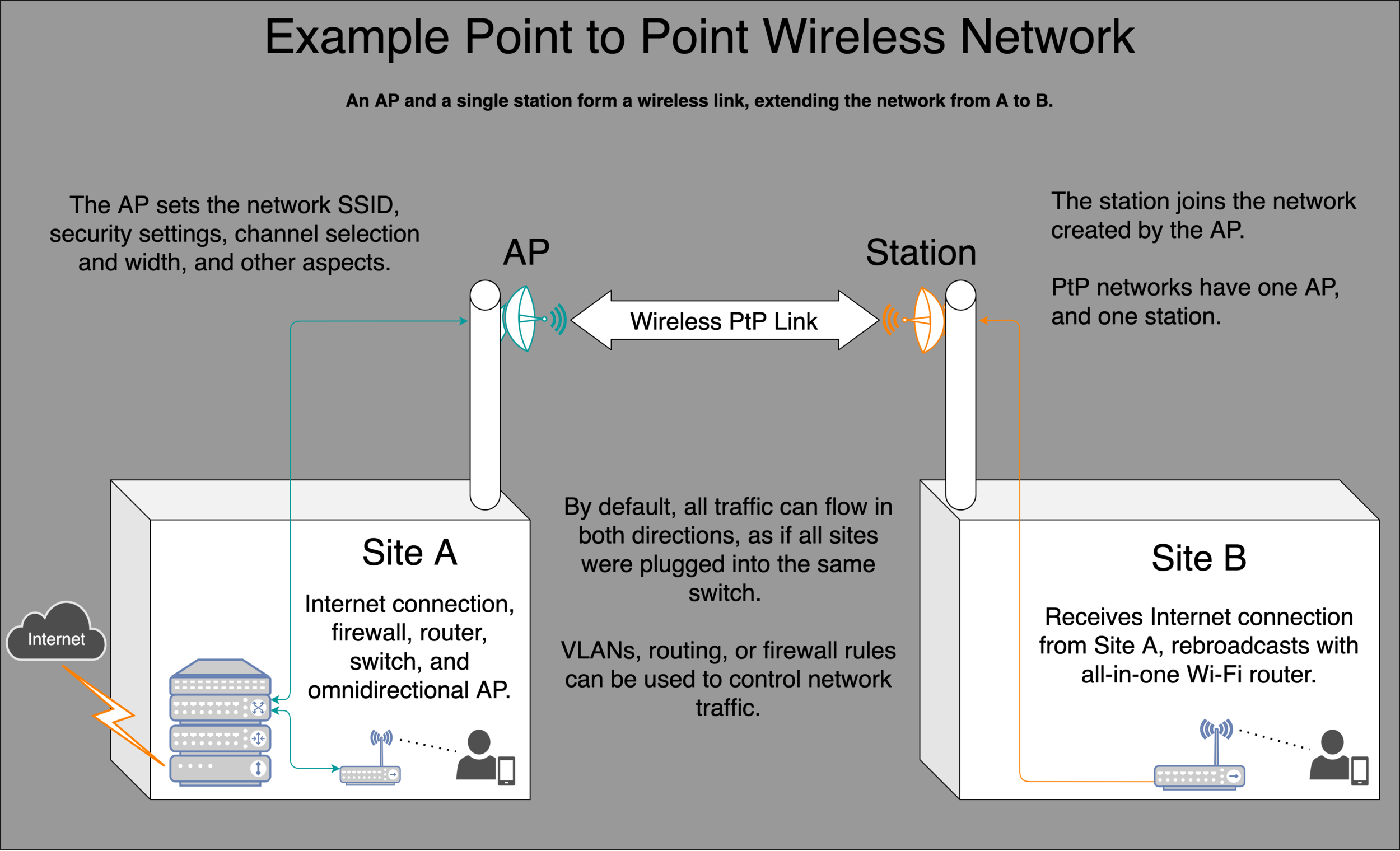
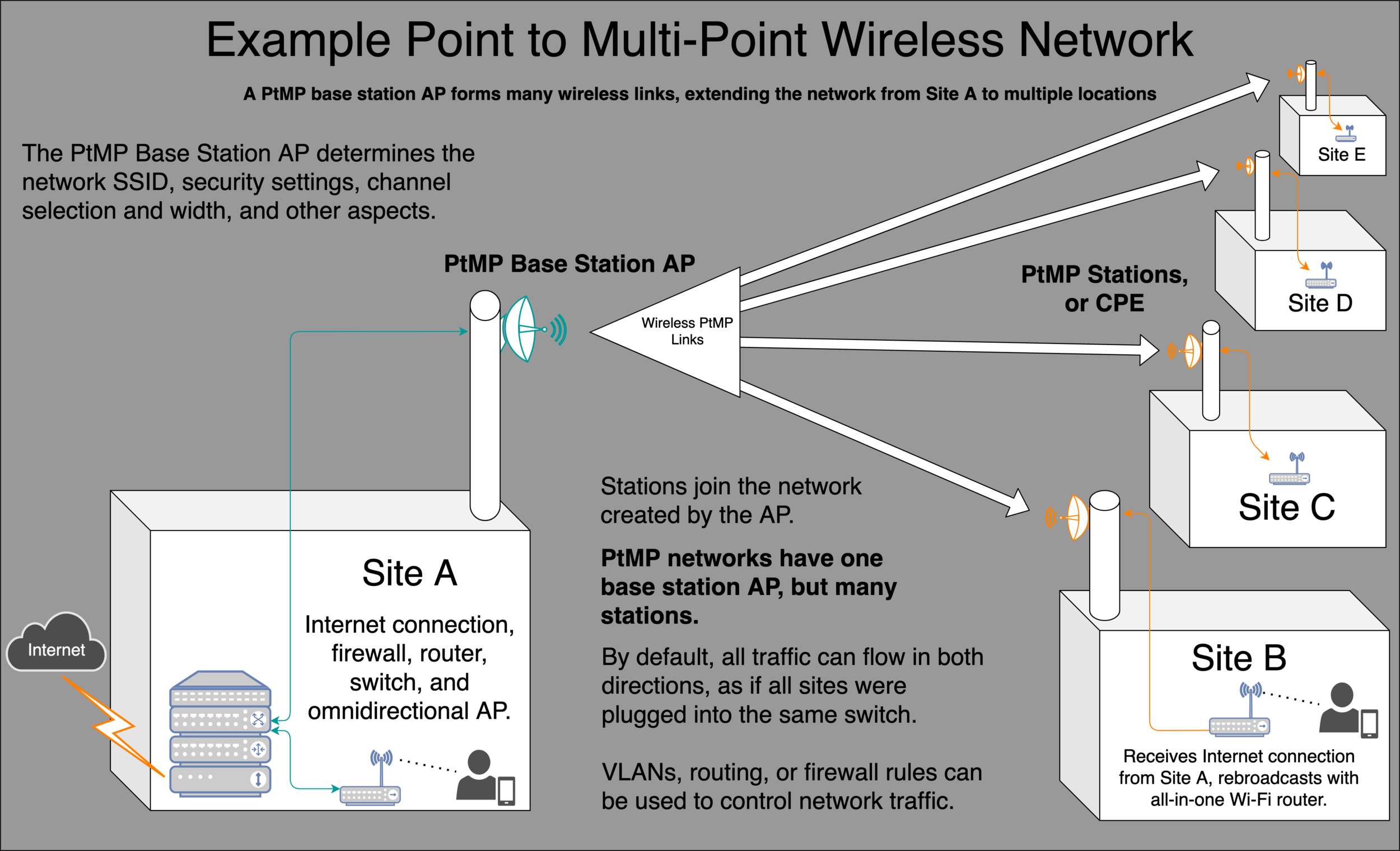



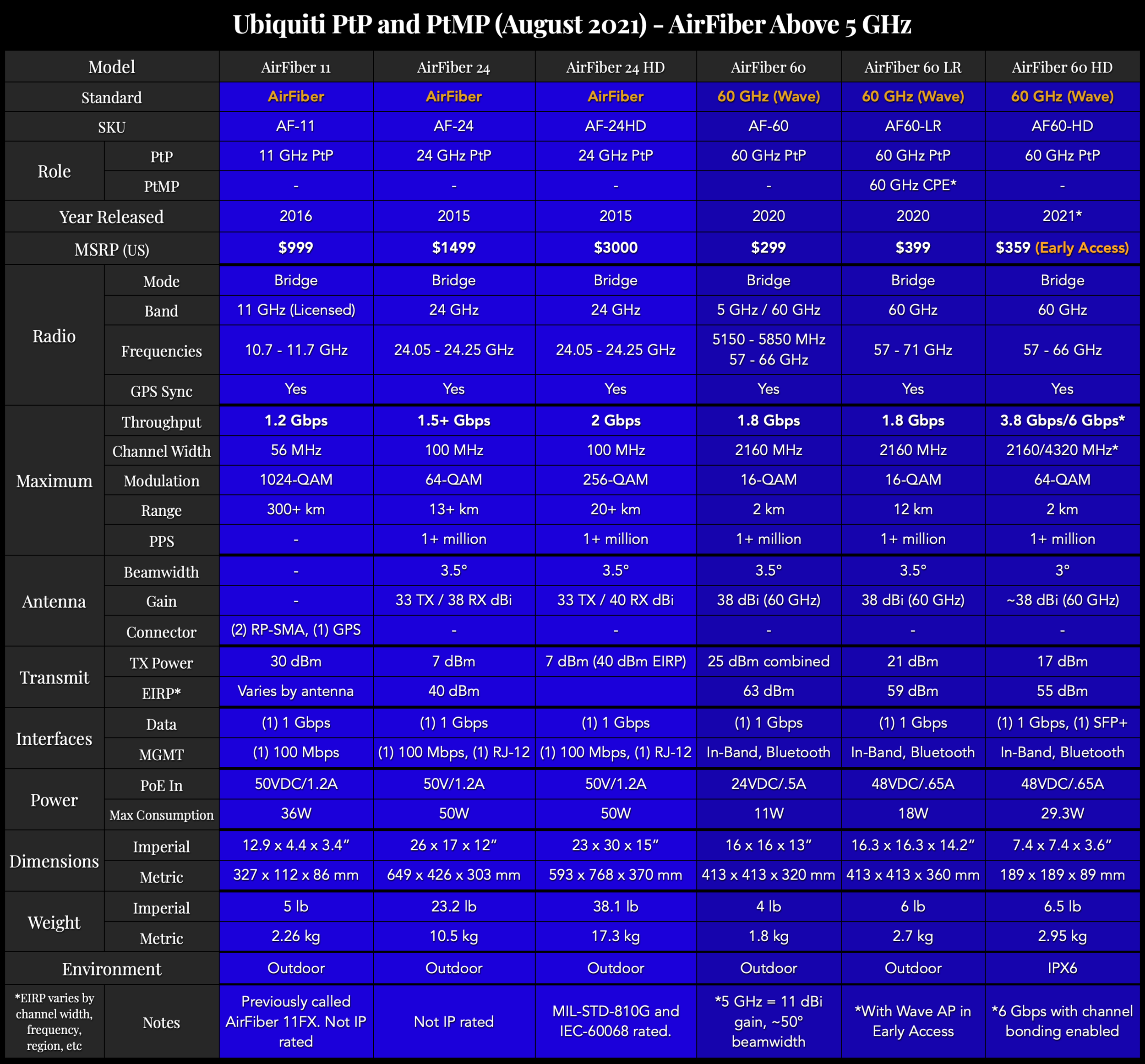







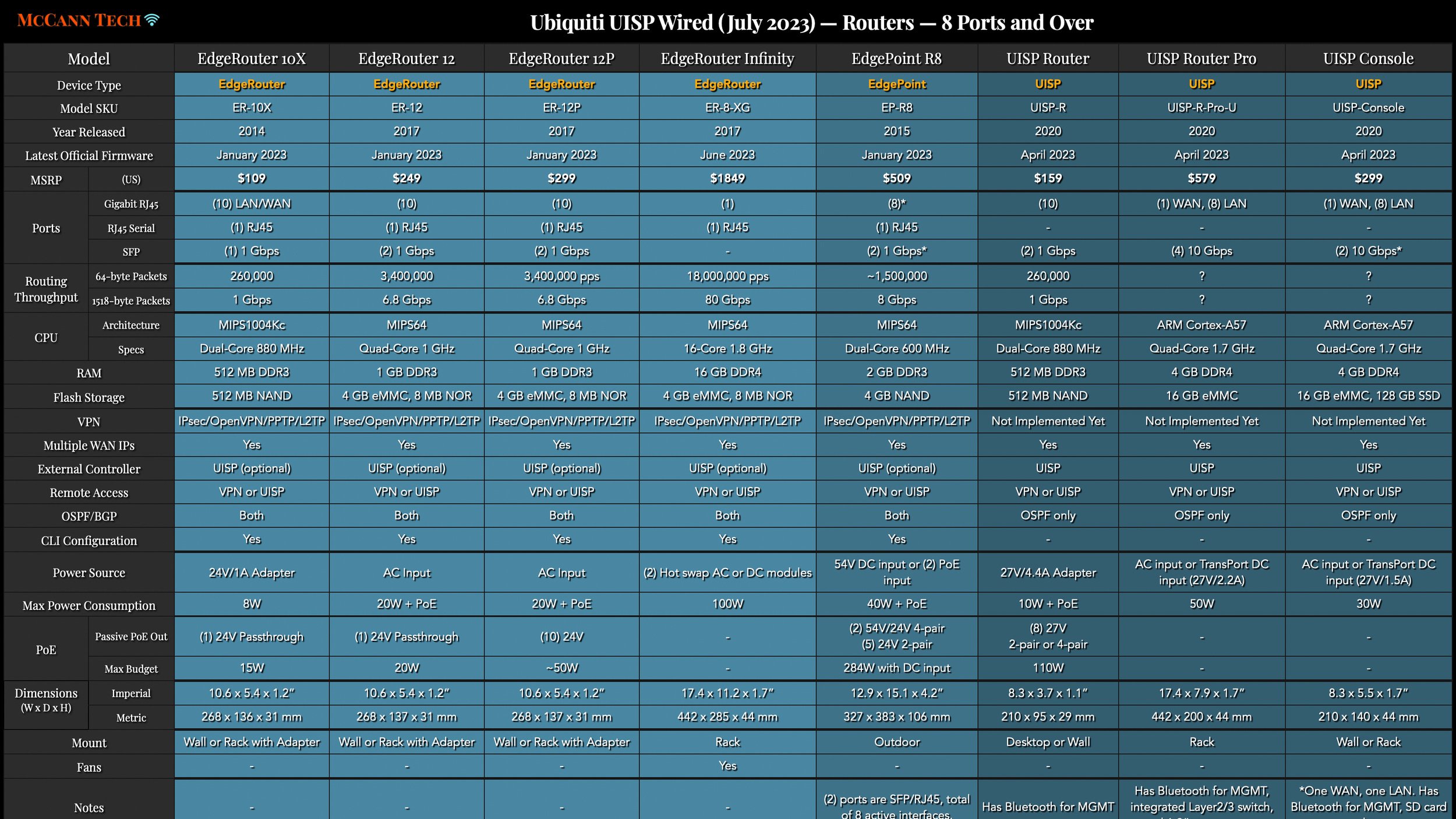



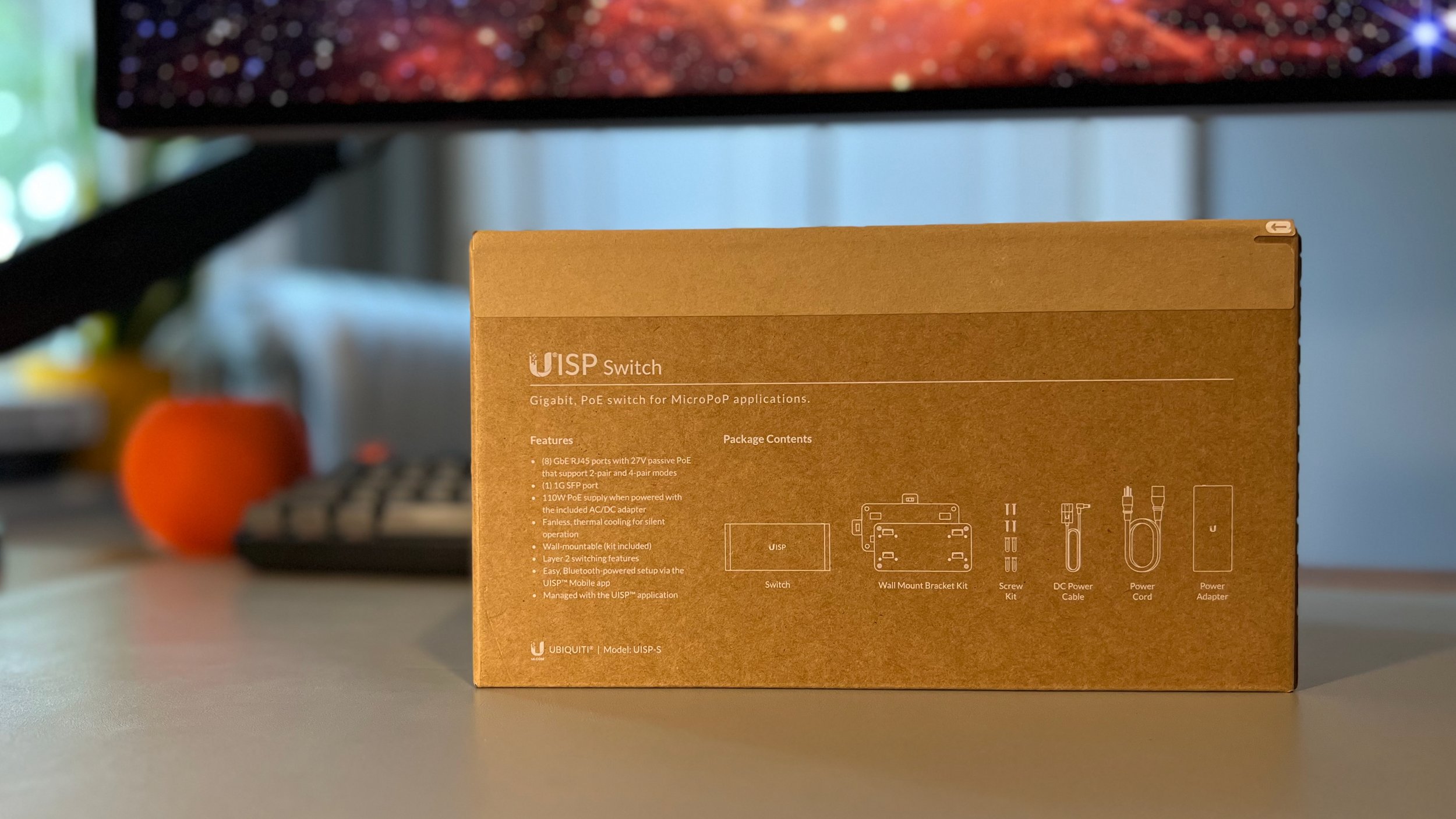



My attempt to explain the difference between UniFi Gateways and Cloud Gateways in the simplest way possible.